In the realm of smartphone ownership, the concept of iPhone unlocking is akin to obtaining a key to digital freedom. This process allows your device to transcend carrier boundaries, providing the versatility to switch networks as you see fit. But what exactly does unlocking entail, and how do you navigate the complexities surrounding IMEI checks and carrier-imposed constraints? Let’s dive deeper.

Understanding iPhone Locks and the Role of Carriers
Initially, an iPhone is often locked to a carrier’s network. This lock is essentially a software code that’s put in place to ensure the phone can only be used with the original carrier’s network. This arrangement is common in many countries, where carriers offer iPhones at a subsidized cost in exchange for a contract that binds the user to their services for a period, usually 24 months.
The IMEI Number: Your iPhone’s Unique Identifier
At the heart of unlocking an iPhone is the IMEI number—a unique 15-digit code that acts as a digital fingerprint for your device. This number is crucial for several reasons:
- Carrier Identification: The IMEI serves as a unique identifier for each mobile device. Unlike phone numbers, which can be changed, the IMEI is tied to the device hardware, making it a reliable way to distinguish one device from another.
- Theft Prevention and Security: The IMEI number is essential for security purposes. If a phone is stolen, its IMEI can be reported and added to a blacklist database, preventing the device from accessing cellular networks. This reduces the theft incentive and helps protect user data.
- Network Compatibility and Access: Carriers use the IMEI to verify the device’s compatibility with their network. It helps in ensuring that the device meets the technical standards required for the network and can effectively communicate without causing interference or degradation to the service.
- Legal and Regulatory Compliance: Regulatory bodies use IMEI numbers to ensure devices comply with local and international standards for transmission and safety. This helps in maintaining a safe and standardized communication environment.
- Device Tracking and Management: For corporations and organizations that manage a large inventory of mobile devices, the IMEI number helps in tracking and managing these assets efficiently. It allows them to monitor usage, allocate devices, and ensure security policies are upheld.
- iPhone Unlocking Services: The IMEI number is required when unlocking a phone from carrier restrictions. It enables service providers or third-party unlocking services to identify the device and apply the correct unlock procedure.
- Warranty and Service Support: Manufacturers and service providers use the IMEI to verify the device’s warranty status and provide appropriate service support. It helps in quickly identifying the device model, manufacturing details, and service history.
- Fraud Prevention: In the buy-and-sell market for phones, the IMEI allows buyers to verify the legitimacy of a device, check if it’s blacklisted, reported stolen, or if it has any financial obligations tied to it with carriers. This transparency helps in preventing fraud and ensures a secure transaction.
How to Conduct an IMEI Check
Performing an IMEI check is the first step in determining your iPhone’s lock status. Here’s how to do it:
- Locate Your IMEI:
👉 Dial *#06#,
👉 Go to “Settings” -> “General” -> “About”,
👉 find it printed on the back of the device or SIM card tray.
👉 find it printed on the back of the box for the device. - Use a Reliable IMEI Checker: Platforms like www.imeicheck.co provide an easy way to input your الايمى and receive a report on your phone’s status, including whether it’s locked, to which carrier, and if it’s been reported lost او stolen.
- Carrier Direct Inquiry: For a more official route, contact your carrier with your IMEI number. They can provide detailed information about your phone’s lock status and the criteria for unlocking.
- Via Settings: Some iOS versions allow you to check your lock status directly in the settings. Navigate to Settings > General > About and look for an entry called “Carrier Lock” or “Network.”
- Using a SIM Card: Insert a SIM card from another carrier. If the iPhone displays a message like “SIM Not Supported,” it is likely locked to a specific carrier.
Navigating Carrier Restrictions and Unlocking Your iPhone
Unlocking your iPhone involves removing these carrier restrictions. However, it’s not always straightforward. Each carrier has its own set of policies for unlocking:
- Eligibility Criteria: You might need to have fully paid off your iPhone, completed your contract or payment plan, and ensured your account is in good standing.
- Requesting an Unlock: Contact your carrier to request an unlock. This can usually be done online, over the phone, or in person.
How to Unlock Your iPhone Through a Carrier.
- Initiate the Request: Contact your carrier’s customer service or visit their website to submit an unlock request. You may need to fill out a form or provide account verification.
- Provide Necessary Information: Be ready to provide your iPhone’s IMEI number (found in Settings > General > About) and any other information required by the carrier.
- Approval and Processing: If your request meets all criteria, the carrier will process the unlock. This can take anywhere from a few days to several weeks.
- Confirmation: Once your iPhone is unlocked, you’ll receive a confirmation. You may need to follow additional instructions, such as restoring your iPhone through iTunes or simply inserting a new SIM card.
Unlocking Through Third-Party Services.
If your carrier cannot unlock your iPhone or if you’re looking for a quicker solution, third-party unlocking services are available. However, it’s crucial to:
- Research: Look for reputable services with positive reviews.
- Understand the Risks: Some methods used by third-party services might void your warranty or, in worst cases, brick your device.
- Cost: Third-party unlocks often come at a price, so compare options to find a reasonable offer.
- IMEI Check LLC: this i will be your trusted third party, no risk, unlock your device or get refund.
Why iPhone Unlock? The Unseen Advantages:
Unlocking your iPhone opens up a world of possibilities:
- Flexibility and Savings: Switch carriers to take advantage of better deals, coverage, or services.
- International Travel: Easily swap to local SIM cards when traveling abroad to avoid exorbitant roaming charges.
- Increased Resale Value: Unlocked iPhones are more attractive to buyers, offering a wider potential user base.
Conclusion
The journey to unlocking an iPhone may seem daunting, but it’s a path to unparalleled freedom and flexibility in how you use your device. By understanding the intricacies of IMEI numbers, carrier restrictions, and the unlocking process, you’re well-equipped to navigate this landscape. Whether you’re looking to switch carriers, travel internationally, or enhance your iPhone’s resale value, unlocking your device is a powerful step toward maximizing its potential. Remember to utilize reputable services like imeicheck.co for accurate and secure IMEI checks, ensuring a smooth transition to an unlocked device.

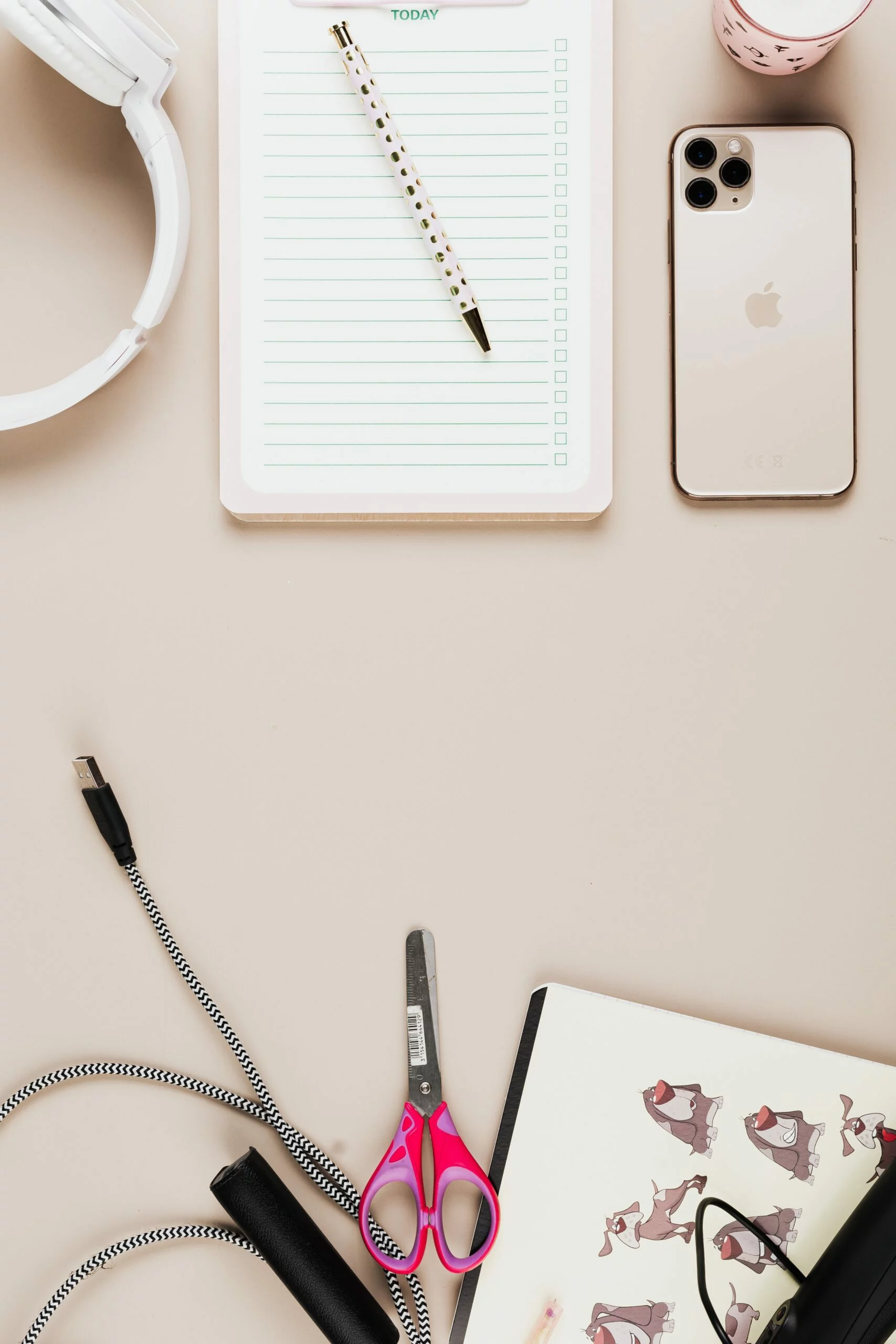
![6 Ways To Check iPhone IMEI Number Step by Step Guide [images] 4 iphone IMEI number - IMEICheck.co](https://imeicheck.co/wp-content/uploads/2022/03/daniel-romero-uLgSAoYcfHQ-unsplash-scaled.jpg)
![How To Setup iPhone Hotspot All You Need To Know Step By Step Guide [images] 5 iPhone hotspot - imeicheck.co](https://imeicheck.co/wp-content/uploads/2022/02/5336958.jpg)