Is Your iPhone is Original or Cloned it’s not easy to identify the difference between the original and cloned iPhone, as it becomes smarter and more skilled which made its identification too hard, our guide is to help you figure out the difference and whether your iPhone is authentic or just a cloned one.
Clone iPhones is a smartphone that looks like iPhone but not manufactured by an Apple company and sold for cheap prices, with classy unique design and some basic applications, which made it cheap compared to the original iPhone because its materials have less quality either in المقاومة أو التكنولوجيا.
while googling to check the difference between the real iPhone and the clone device we find one of the most asked questions on forums, Why isn’t Apple doing anything towards people who are selling clones of iPhone?
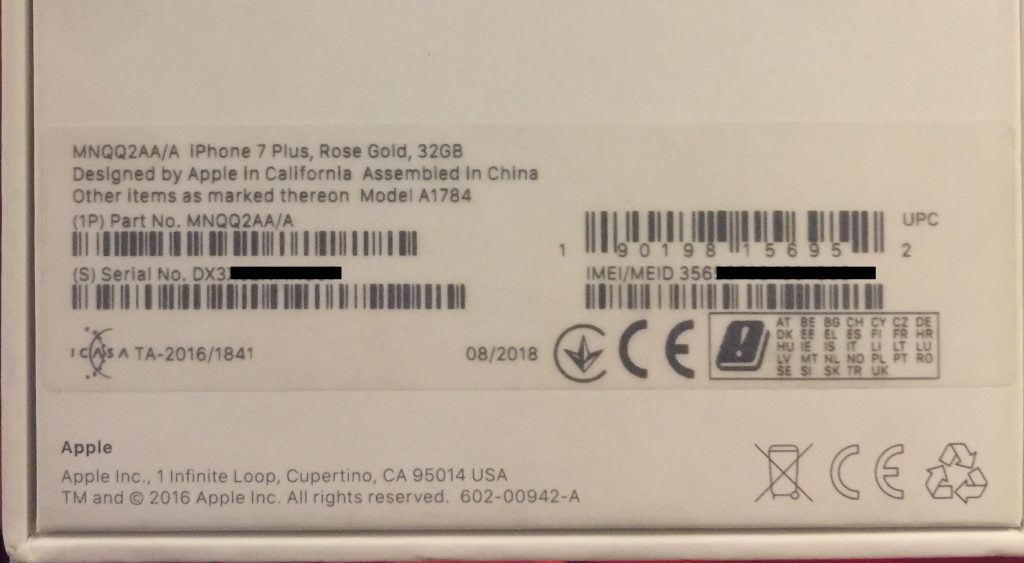
لماذا لا تفعل Apple أي شيء تجاه الأشخاص الذين يبيعون أجهزة iPhone المستنسخة؟
The issue is not in shutting down the clone iPhone market if you put one seller in jail, the second day a new one will take his place, a loop with no end.
The real issue is in the process, or the law that allows the makers of forgery phones, that most of them come from China as their government supports this kind of trade, and if you attempt to file a case it will be useless because you are trying to fight a system exactly like a warrior who fights an army.
One our Customer review after he got scammed by an unknown reseller by a cloned iPhone 12, he said that the device was looking very good from outside, but after he switched ON the device and starts its journey, he finds that the device software is not belong to iOS at all, its an Android software, the device speed is too slow compared to any iPhone speed, it has a very bad and blurry quality Camera, its storage is 14 GB although the iPhone 12 has no storage like that at all, its Face ID, Wireless Charging, GPS all are not working, he paid 250$ at this device and got scammed, all the device can do is to call ………..?!!! no more features, so you need to take care
We did a little digging to collect tricks to help you fight counterfeit phones and check whether your device is real or cloned.
تحقق من المواصفات المعروضة على الصندوق:
You should see the Serial no., IMEI number, iPhone Model, color, and capacity storage labeled on Every iPhone box match them with the device in the box to make sure they are the same.
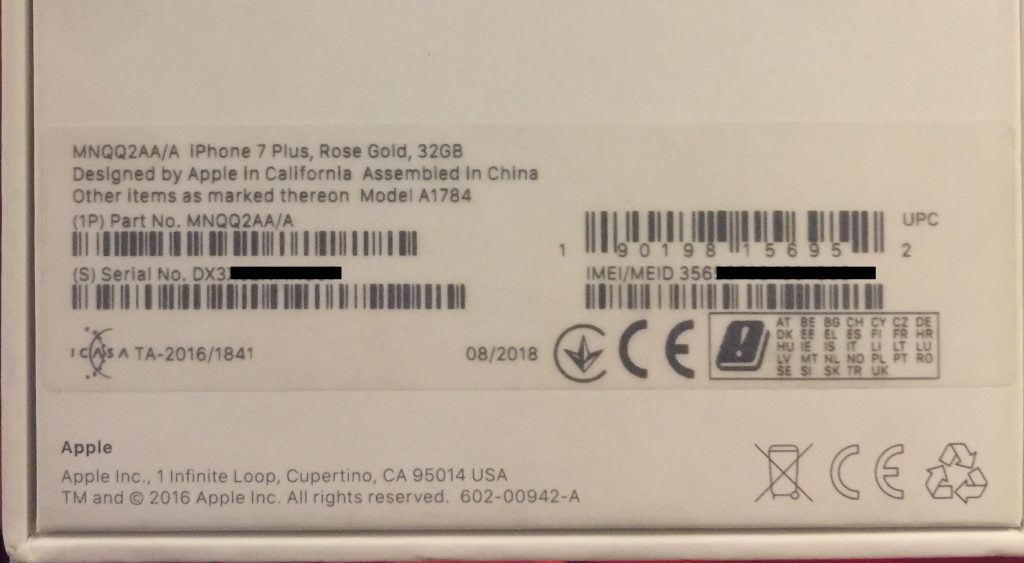
انتقل إلى الإعدادات -> عام -> حول ، قم بالتمرير لأسفل حتى تحصل على الرقم التسلسلي و IMEI أو الاتصال *#06# للحصول على IMEI (لمزيد من الطرق حول كيفية الحصول على IMEI الخاص بك ، تحقق من post) تأكد من أن IMEI والمسلسل الموجود على العلبة هما نفس الرقم الموجود في الجهاز.
Identify Your Model:
identifying your iPhone model through the Apple page
- تحقق من بوصة شاشة طراز الجهاز لديك ، وقارنها بنفس الشاشة الموجودة موقع ويب Apple.
- تحقق من اللون هل أصدرت شركة Apple هذا اللون على هذا الطراز أم لا.
- تأكد من أن علبة SIM has an IMEI number that matches the IMEI number on the device and the one labeled on the box or not.
- تحقق جيدًا من سعة iPhone الخاصة بك هل تم إصدارها بواسطة Apple في هذا الطراز أم لا.
- تحقق مما إذا كانت Apple قد أصدرت بطاقة SIM مزدوجة على الطراز الذي لديك أم لا موقع ويب Apple.
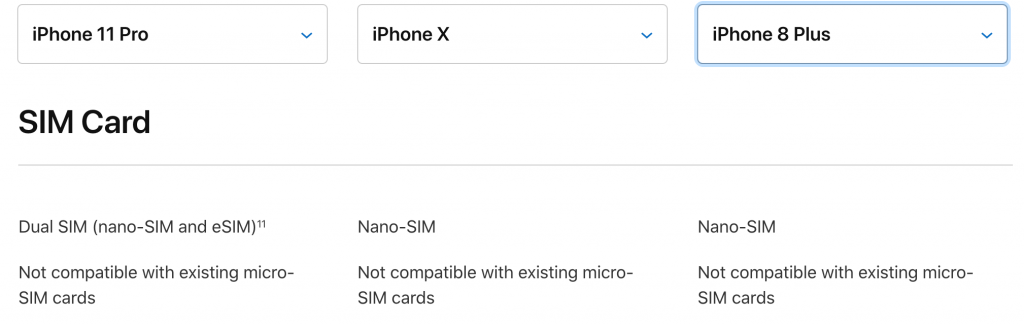
- تحقق من حجم ووزن iPhone باستخدام موقع ويب Apple ومقارنتها بجهازك.
وفقًا للمتطلبات المذكورة أعلاه ، إذا كان هاتفك مختلفًا عن الأصل المؤكد ، فإنه ليس أصليًا.
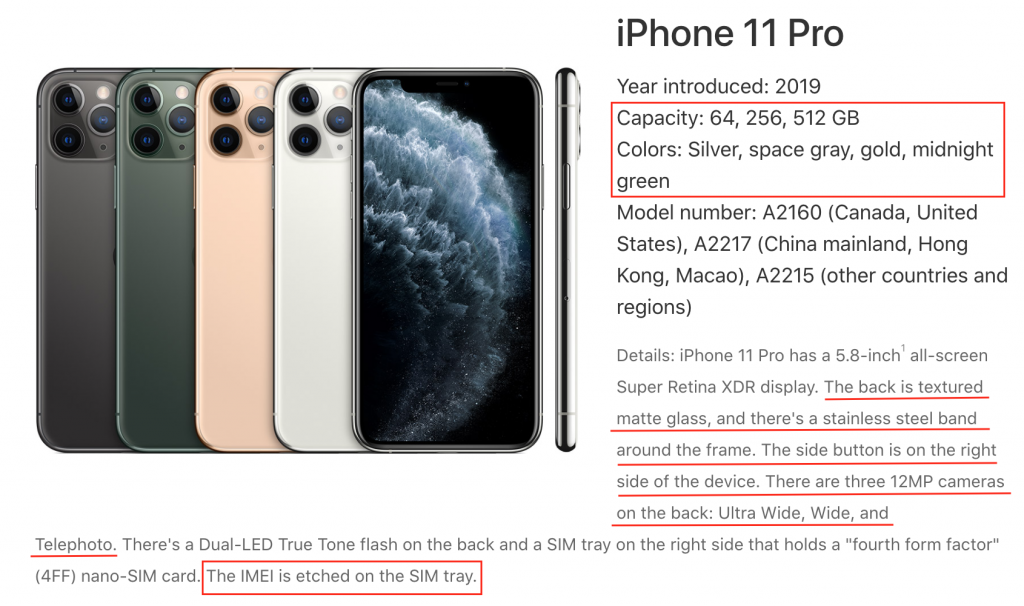
Use IMEI Check Info:
استخدم خدمة التحقق من IMEI to make sure your IMEI number is an authentic IMEI number and the device is original not Cloned but using the service you will get a result like the below one Confirming your Model, Color, Storage, IMEI, Warranty and Sim-lock Status, blacklisted and iCloud Status, Refurbished or Replacement and more
Model Description: IPHONE XR RED 64GB AT&T-USA
Model: iPhone XR 64GB Red A1984 US/Canada
IMEI Number: 356422XXXXXXX
IMEI2 Number: 356422XXXXXXX
MEID Number: 356422XXXXXX
Serial Number: DNPYQXXXXX
Manufacture Date: 22 May 2019
Unit Age: 1 year, 8 months and 18 days
Assembled In: Foxconn Chengdu, China
Activation Status: Activated
Warranty Status: Out Of Warranty
Estimated Purchase Date: 12 Jul 2019
Purchase Country: United States
Telephone Technical Support: Expired
Repairs and Service Coverage: Expired
AppleCare Eligible: No
Valid Purchase Date: Yes
Registered Device: Yes
Active Apple Repair: No
Replaced by Apple: No
Replacement Device: No
Refurbished: No
Demo Unit: No
Obsolete Device: No
Loaner Device: No
Find My iPhone: OFF
Blacklist Status: Blacklisted
Blacklist Records: 1
Blacklisted by: AT&T Mobility
Blacklisted on: 2019-07-23 01:48:53
Blacklisted Country: United States
Next Activation Policy ID: 23
Locked Carrier: US AT&T Activation Policy
Country: United States
SIM-Lock Status: Locked
تحقق من الرقم التسلسلي لجهاز iPhone الخاص بك:
If you get an invalid result from the خدمة التحقق من IMEI استخدم فحص تغطية Apple وتحقق من الرقم التسلسلي لجهاز iPhone الخاص بك ، يجب أن تحصل على حالة طراز iPhone والرقم التسلسلي و AppleCare وتاريخ الشراء وحالة الدعم والإصلاح وحالة تغطية الضمان.
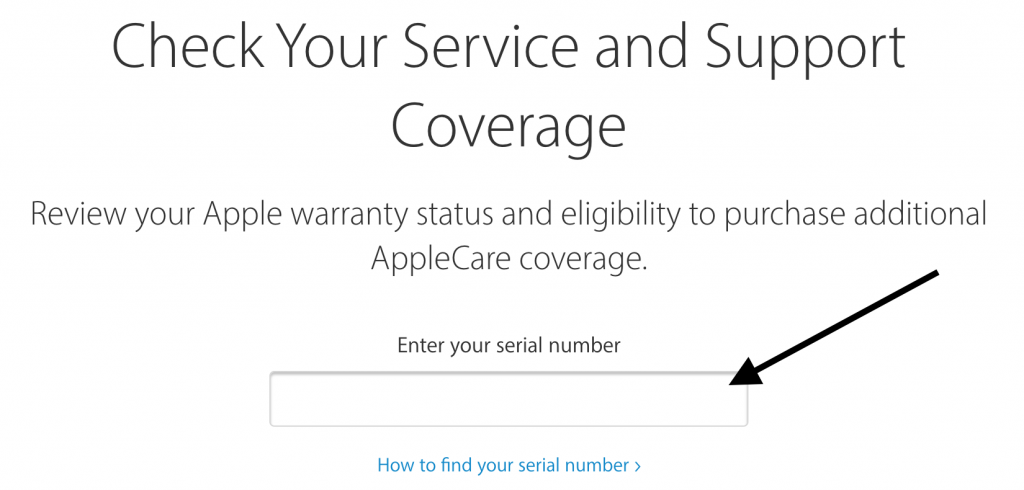
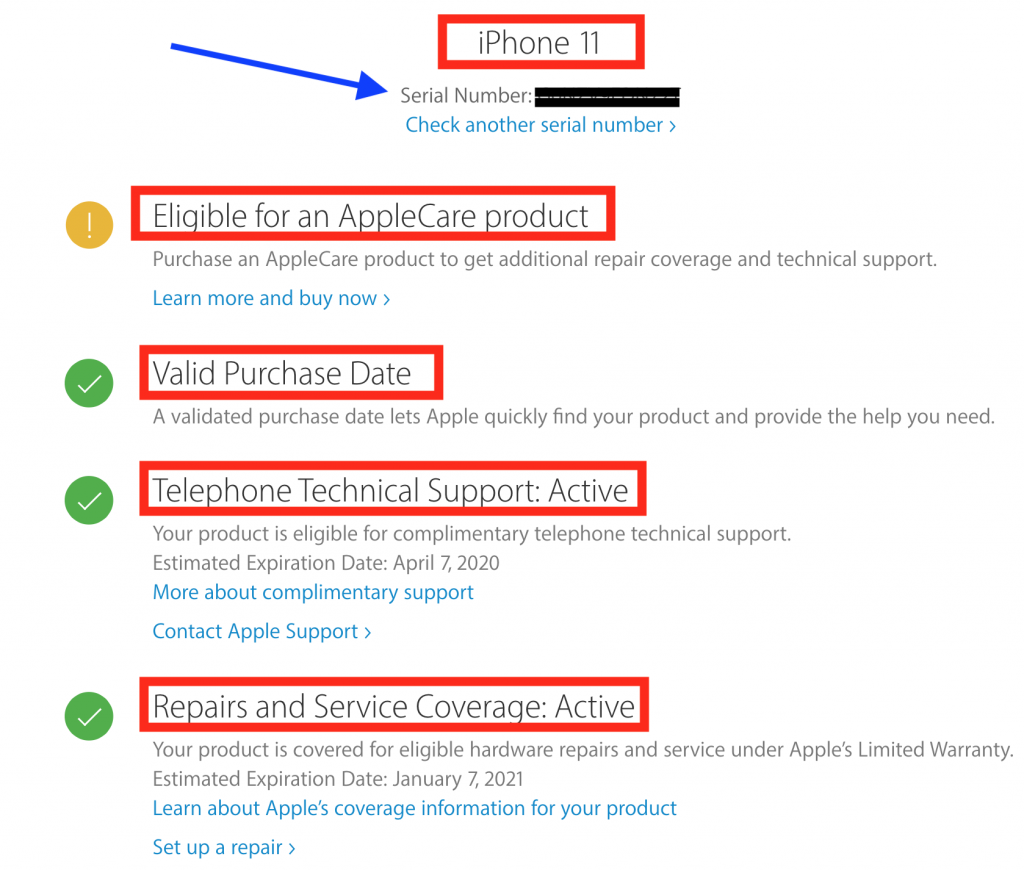
إذا لم تحصل على هذه التفاصيل أو لم تحصل على رقم تسلسلي غير صالح أو رسالة مثل الموجودة أدناه ، فهذا مؤشر على أن iPhone الخاص بك غير أصلي أو مستنسخ.
“We’re sorry, but this serial number isn’t valid. Please check your information and try again”
Memory Card Slot:
Most of the Cloned iPhone devices have a slot for external memory storage, keep in mind that there is no iPhone model whether new or old have an extra memory storage slot.
شعار أبل:
On the back of any iPhone, you should see an Apple logo if it’s not there so this is an indicator that your device is not a real device.
معظم أجهزة Apple iPhone يتم وضع الشعار بها فى الثلث الاعلى من الخلف باستثناء iPhone 11 (iPhone 11/11 Pro / 11 Pro Max) الذي تم نقله إلى المنتصف لتوضيح للمستخدمين مكان وضع الشاحن اللاسلكي الخاص بهم. احظر معظم اجهزة iPhone 11 المستنسخة لا تزال تضع شعار Apple في الثلث الاعلى من الجهاز.
عند فرك إصبعك على الشعار ، ستشعر بشعور مختلف عن أي مكان آخر على ظهر جهازك ، فالشعار غير مرفوع أو محكم أو محفور. (هذا المثال خاص بـ iPhone 4/5/6/7/8)
إذا كان جهاز iPhone الخاص بك يختلف عن ذلك ، فهذا مؤشر على أن جهازك ليس جهازًا حقيقيًا.

الساعة :
في الأصل ، تكون الساعة على جهاز iPhone قادرة على استبيان الوقت دون ضبط بينما لا تكون الساعة على الجهاز المستنسخ هكذا.
App Store:
لا يمكن ربط الأجهزة المستنسخة بـ App Store ، لذا تأكد من أن جهازك متصل بـ App Store ، وقم بتنزيل أي تطبيق من أيقونة متجر التطبيقات الخاص بك للتأكد من أنه يعمل بشكل جيد.
Software-update:
حاول طلب تحديث iOS من جهازك لأنه من الصعب نسخ هذه التقنية إذا فشلت ، فهذا مؤشر على أن جهازك مستنسخ ليس حقيقيًا.
- اذهب إلى "الإعدادات" App
- Then “عام "General"“
- Then “تحديث النظام"
Apple-ID:
Use your Apple ID and log in. Cloned devices don’t have the ability to access Apple ID, most of the cloned devices are using an Android system with a themed iOS skin.
- اذهب إلى "الإعدادات" من جهاز الايفون الخاص بك
- انتقل لأسفل إلى "iTunes & App Store”
- Add Your Apple ID. If you don’t have, use our step-by-step guide on كيفية إنشاء حساب ِApple؟
Touch ID خاصية البصمة:
لا تحتوي معظم أجهزة iPhone المستنسخة على خاصية اللمس ، لذا فإن تعيين خاصية اللمس لجهازك سيساعدك ان تكتشف إذا كان جهازك أصليًا أو مستنسخًا ، اتبع الخطوات أدناه إذا كنت لا تعرف كيفية إعداد خاصية اللمس Touch ID الخاص بك.
Notes: Touch ID is only available on the following iPhone models: iPhone 6s /6s Plus / 7/ 7 Plus / 8 / 8 Plus/ SE (2020)
- اذهب للاعدادات Settings".
- مرر لأسفل إلى "Touch ID & Passcode"
- أدخل رمز المرور الخاص Passcode"
- أضف "بصمتك"
FaceID بصمة الوجة:
FaceID technology is the most advanced hardware and software that have been created by Apple company, so copying this technology is not easy as you think, most of the clone devices depend on copying the external shape, not its technology or operating system.
Notes: FaceID is only available on the following iPhone models: iPhone 13 Pro Max/ 13 Pro/ 13 mini/ 13/ 12 Pro Max/ 12 Pro/ 12 mini/ 12/ 11 Pro Max/ 11 Pro/ 11/ XS Max/ XS/ XR/ X
The cloned devices will scan your face but when you try to login using the Face ID it will not work
Emergency SOS:
قدمت شركة آبل ميزة جديدة بإصدار iOS 12 وهي Emergency SOS تمنحك القدرة على الاتصال بخدمات الطوارئ بعد النقر بسرعة على زر التشغيل ، فهذه الخدمة غير متوفرة أو مزيفة في أجهزة iPhone المستنسخة ، فهي متوفرة فقط كتصميم ولكنها غير متوفرة كخدمة.
- انتقل إلى "الإعداد Setting"
- مرر لأسفل حتى تصل إلى "Emergency SOS"
- إذا كان لا يعمل وكان الزر غير قابل للنقر ، فهذا مؤشر على أن الجهاز ليس حقيقيًا.
إشارات 3G / 4G وهمية:
While googling and digging to cover the cloned iPhone issues we find many reviews from customers who already tried these devices,
اشتكى معظمهم من إشارات الشبكة السيئة وجودة الصوت لأنها تدعم فقط 2G على الرغم من أنه يمكنك رؤية شعار 3G / 4G مزيف في إعداداته.
كاميرا التصوير Camera:
Try to check your camera in many lighting conditions Apple real cameras have high quality with a very sharp picture. You can easily detect the camera quality of the Cloned devices it’s so bad compared to the original iPhone check it in many lighting conditions to get the difference. when you check the clone iPhone camera you will feel that you are carrying an old Nokia n70.

السعر:
المدى السعري لجهاز iPhone المستنسخ يبدأ من 85 دولار إلى 300 دولار ، لماذا هذا مهم؟ ضع في اعتبارك أنه إذا حاول شخص ما خداعك بهذه الأسعار ، فيرجى إعادة التحقق من الجهاز ، فهذا مؤشر على أن الجهاز مستنسخ وليس حقيقيًا.
iPhone أصلي أم مستنسخ؟
احصل على iPhone مستخدم أفضل من امتلاك جهاز استنساخ:
If you are willing to purchase a clone iPhone stay away we know it’s too cheap compared to the real device but it’s worthless it doesn’t have any good features don’t waste your money, it’s better to get a used real iPhone or a good Android device than get a clone useless device we have tried our best to cover our main points of view on the clone iPhone devices to help you detect whether your device is real or clone if you need help just اتصل بنا.
Image Credit: cultofmac, EverythingApplePro
Helpful Links
- 4 أشياء يجب تجنبها قبل شراء iPhone مستعمل
- 6 Ways To Check iPhone IMEI Number Step by Step Guide [images]
- How to Share Screen on FaceTime All You Need To Know Step By Step Guide [images]
- كيفية فتح ايفون مغلق على شبكة
- كيفية انشاء حساب Apple ID ؟
- كيف عمل نسخة احتياطية للiPhone Backup" iPhone"
- كيف يمكنني التحقق مما إذا كان iPhone الخاص بي هو مقفل على iCloud أم لا؟


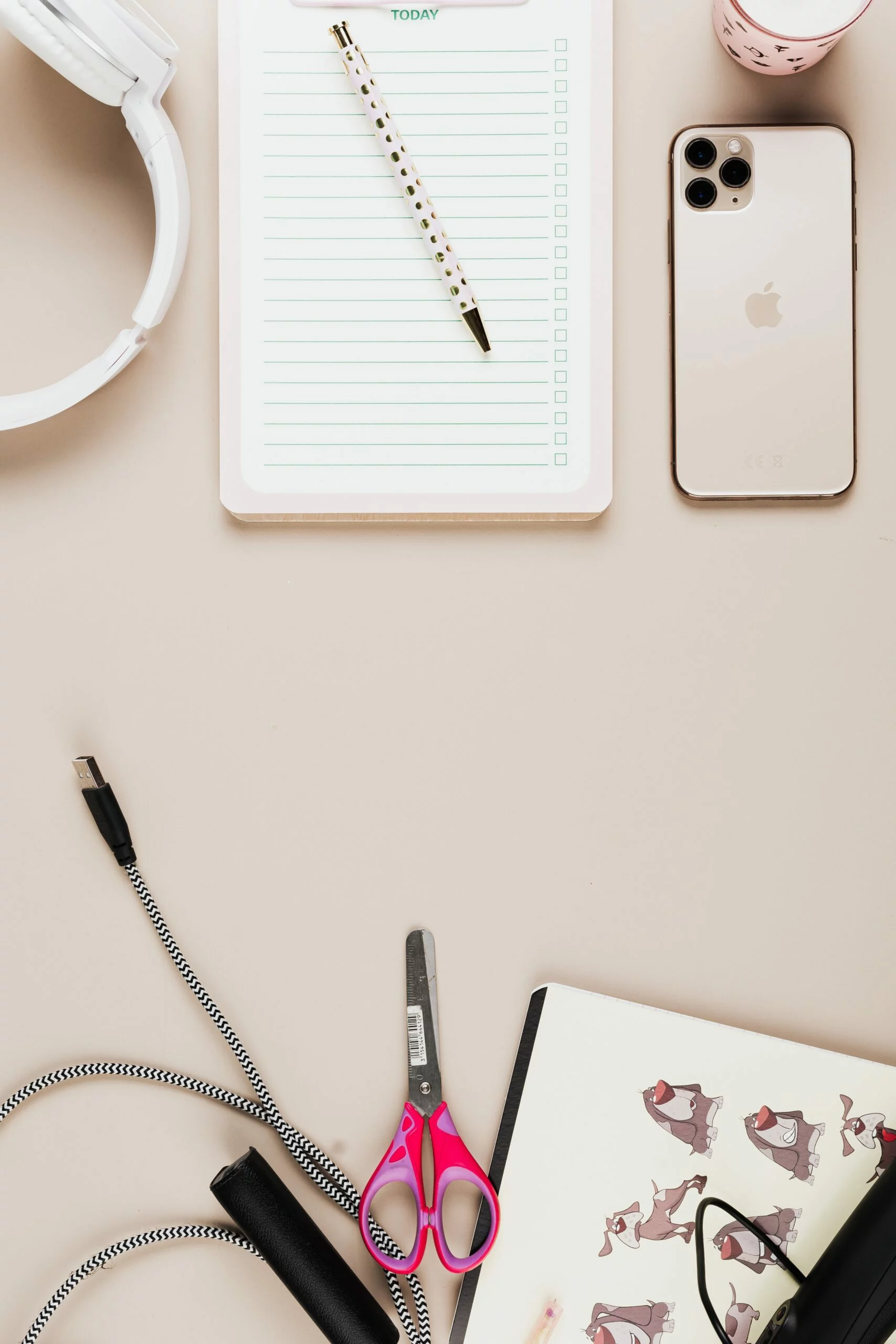
![6 Ways To Check iPhone IMEI Number Step by Step Guide [images] 11 iphone IMEI number - IMEICheck.co](https://imeicheck.co/wp-content/uploads/2022/03/daniel-romero-uLgSAoYcfHQ-unsplash-scaled.jpg)