We have received many complaints regarding iCloud lock Status, from customers who purchase second-hand iPhones from an online store. In this short post, we will help you to avoid locked iCloud Devices. But, before we start explaining, here’s a short brief about the “iCloud” and “Find My iPhone” features.
حالة الايكلود iCloud: هي مساحة تخزين آمنة عبر الإنترنت تُستخدم لتخزين الصور ومقاطع الفيديو والمستندات والتذكيرات والمواقع ، فهي تساعدك على مشاركة بياناتك مع جميع أجهزتك التي لها نفس حساب iCloud.
Find My iPhone: One of the most popular features of the iCloud which gives you the ability to track your device location, activate your lost mode that locks your personal information, or manage your data remotely to keep safe from Malicious scams if it gets stolen.
كيف تتأكد من أن جهازك به قفل iCloud نشط أم لا؟
So if you are checking your second-hand iCloud lock status device
- اذهب الى الإعدادات "Settings" app
- then Choose your Apple ID if it’s activated you will see the details of the old owner presented access it,
- انتقل لأسفل إلى Find My
- Then Find My iPhone —> Find My iPhone
Tell the seller to switch it Off if it’s On and sign out his account the Screenshots below Support till iOS 15.

For iOS 12 and lower can check the screenshot below
الإعدادات "Settings" ثم الى Apple ID (حساب ابل الخاص بك) اذا كان منشط سوف تلاحظ بيانات المالك القديم ظاهره انقر عليها اسحب الى الأسفل حتى تصل الى حالة الايكلود iCloud —> Find My iPhone
Ask the seller to switch it Off and sign out his account.

اذا كنت لا تحمل الجهاز احضر فقط الايمى واستخدام Find my iPhone ستحصل على نتيجة من اثنين:
- On: This means that the device has an iCloud lock activated on it. (Take care that you will need to know if the device iCloud كلين أو مبلغ بفقدة if it’s activated )
- Off: هذا يعني أن الجهاز لم يتم تنشيط iCloud عليه وأنه آمن للاستخدام أو الشراء.


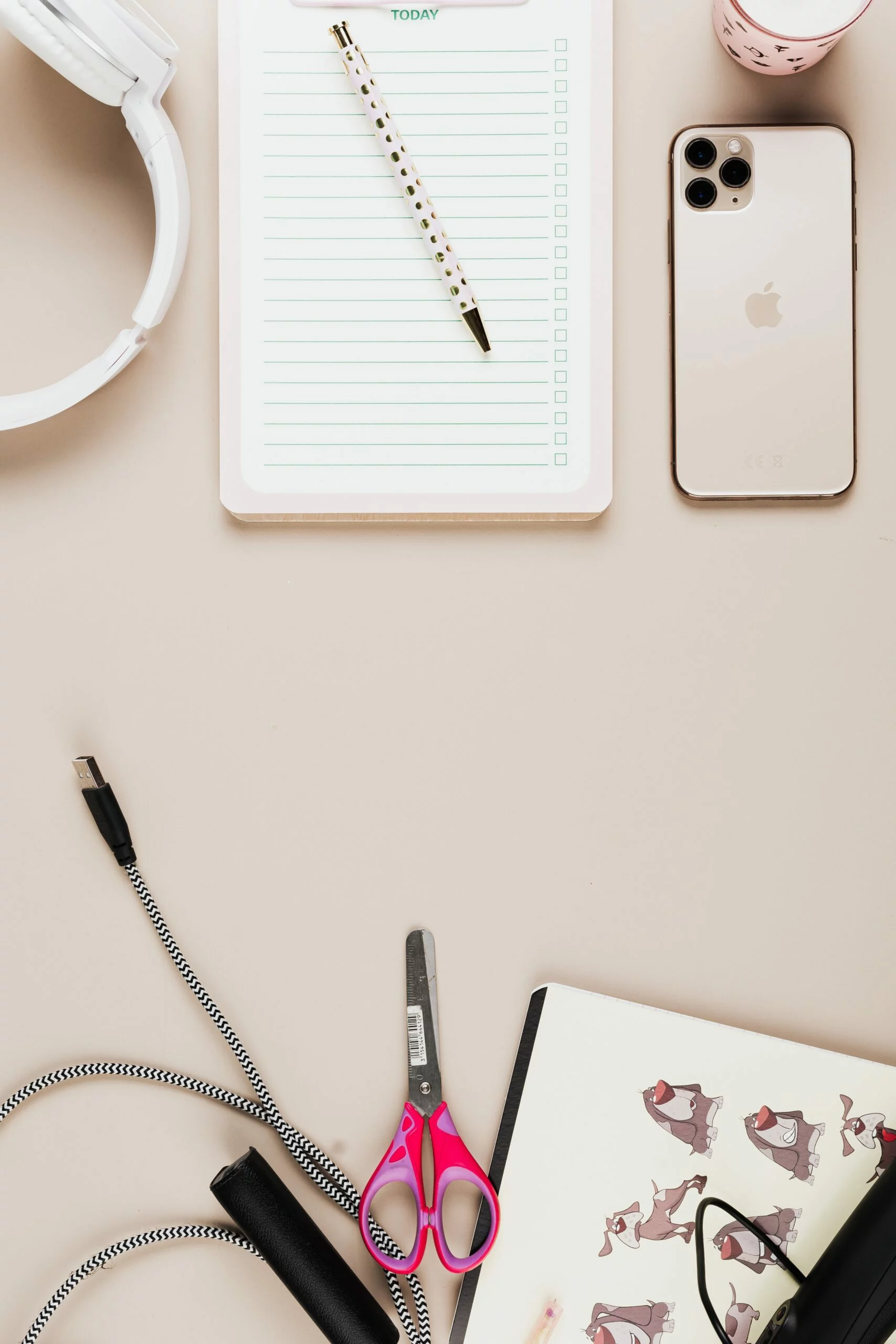
![6 Ways To Check iPhone IMEI Number Step by Step Guide [images] 6 iphone IMEI number - IMEICheck.co](https://imeicheck.co/wp-content/uploads/2022/03/daniel-romero-uLgSAoYcfHQ-unsplash-scaled.jpg)