One of the facts to consider is that the iPhone or any phone at all has become your third hand in these days, but not all are having its budget the reason that let the many choose to get a used one whether its an upgrade or replace in order to save some bucks.
undoubtedly before you make the decision you need to know from where you will get and what you are getting, buying from a third party seller like eBay, Craigslist, OLX, Kijiji, or any online store.
while searching for a used iPhone on any Online store you will find thousands of devices with a wide range of conditions, that required a few checks, and here are the main points that will help you start and be aware of scammers.

كيف تتجنب التعرض للخداع عند شراء iPhone مستعمل؟
Four main bad situations that happened from unscrupulous sellers while getting your device from an online store, you need to care about to save time and money.
جهاز مفتوح الشبكة ولكن مدرج بالقائمة السوداء:
It’s not necessary for the unlocked devices to work on all carriers as the device might be blacklisted.
Most of us know that blacklisted devices will work outside blacklisted country, which is totally incorrect as according to the international EIR systems (Equipment Identity Register) your blacklisted IMEI will be recorded on a blacklisted database to be shared with carriers over the world, so carriers in the US, Uk or elsewhere are working with their partners to make sure that blacklisted devices are blocked.
So it’s not guaranteed for your unlocked device to work outside the blacklisted Country, and you might be lucky if your country is not part of this agreement international EIR systems.
Here’s below one of our customer’s devices IMEI Check for an unlocked device with a blacklisted Status.
Model Description: IPHONE 11 PURPLE 64GB-ZDD
Model: iPhone 11 64GB Purple A2221 Global
IMEI Number: 35399**********
IMEI2 Number: 3539**********
MEID Number: 3539**********
Serial Number: FK#########
Manufacture Date: 16 Oct 2019
Unit Age: 1 year, 4 months and 26 days
Assembled In: Foxconn Zhengzhou, China
Activation Status: Activated
Warranty Status: Out Of Warranty
Telephone Technical Support: Expired
Repairs and Service Coverage: Expired
AppleCare Eligible: No
Valid Purchase Date: Yes
Registered Device: Yes
Active Apple Repair: No
Replaced by Apple: No
Replacement Device: No
Refurbished: No
Demo Unit: No
Obsolete Device: No
Loaner Device: No
Find My iPhone: ON
iCloud Status: Clean
حالة القائمة السوداء: مدرج في القائمة السوداء 👉👉
Blacklist Records: 1
Blacklisted by: Free Mobile
Blacklisted on: 2020-03-27 23:48:50 👉👉
Blacklisted Country: France 👉👉👉
Next Activation Policy ID: 10
Locked Carrier: Unlock
SIM-Lock Status: Unlocked 👉👉
كيف تتجنب الجهاز المدرج في القائمة السوداء للمالك السابق عند شراء iPhone مستعمل؟
- Your First step is to ask the seller to send you the iPhone IMEI number if the seller rejects Please DON’T BUY.
- بمجرد حصولك على IMEI make sure that it’s not blacklisted from any carrier (يمكنك بسهولة استخدام خدمتنا من هنا) ، إذا كان الجهاز مدرج في القائمة السوداء ، لا تشتري ، وابتعد عن المتاعب.
- إذا كان الجهاز في يدك ، يمكنك الاتصال بشركة الاتصالات الخاصة بشبكة الجوال ، واسأل عما إذا كان الجهاز مدرجًا في القائمة السوداء أم لا.
But what if I already or mistakenly purchased a blacklisted device, is there a way to fix it?
هل لا يزال بإمكانك استخدام هاتف مدرج في القائمة السوداء؟
Your blacklisted device will work with WIFI, but will not be able to make calls, text someone, or use the data and if you still have the chance to refund Please do it and save your time and money.
If not just contact us with your details the blacklisted country and carrier, but if the device unlocked already no way unfortunately
جهاز iPhone مغلق على شبكة:
It means that your device will work only on one carrier, unlocking it allows you to use it on a different carrier and switch between them.
In a deep meaning if your device is locked to AT&T you can’t use it on T-Mobile/ Vodafone or any other carrier.
Here’s below one of our customer’s devices IMEI Check for a locked device on US شبكة AT&T.
Model: iPhone 12 Pro Max 512GB Pacific Blue
IMEI: 356*************
IMEI2: 356*************
Serial Number: F2L########
الشبكه المغلق عليها الهاتف US AT&T Activation Policy
Country: United States
حالة قفل الجهاز : Locked
كيف تتجنب قفل iPhone على شبكة عند شرائه مستخدمًا؟
- If the device is not on your hand Ask the seller to send you the رقم الايمى
- واستخدام خدمة فحص ايمى الايفون للتأكد من أن IMEI غير مغلق على شبكة واذا كان مغلق رجاء الابتعاد عنة
- إذا كان الجهاز في يدك ، فحاول فقط التبديل بين الشرائح لشركات اتصالات مختلفة إذا لم تحصل على إشارة ، فهذا يعني أن الجهاز مغلق على شبكة .
- تحقق من اسم شركة الاتصالات من الجانب الايسر فى الناحية العليا من iPhone إذا كان في يدك ، ثم اتصل بخدمه العملاء لشبكة الجوال واسأل عما إذا كان هذا الجهاز مغلقًا أم لا.
هل يمكنني فتح هاتفي و أستخدمه؟
بالتأكيد يمكنك فك قفل الجهاز ولكن هذا لا يسرى على جميع شركات الاتصالات لإلغاء قفلها ، لذا يلزمك أولاً استخدام خدمة الفحص لمعرفة جهازك مغلق على اى شبكة أولاً ب رقم IMEI الخاص بـ iPhone then check to صفحة الغاء قفل الشبكة وإرسال طلب فتح القفل
جهاز مغلق iCloud Clean:
iCloud locked device means that the Activation lock is turned on as a kind of protection to keep it safe, from unknown people if it’s accidentally lost/stolen for any reason.
يتم تشغيل قفل التنشيط عند طريق تشغيل ميزة Find My iPhone ، التى ستمنع هذه الميزة الغرباء من استخدامها دون إدخال Apple ID(البريد الإلكتروني وكلمة المرور).
How to avoid iCloud lock before being scammed while Purchasing a Used iPhone?
iCloud activation is associated with the Find My iPhone feature so you need to check the find my iPhone قبل الشراء if it’s turned On this means that the device is locked on iCloud if it’s Off there is no iCloud Activated on that device.
لن تتمكن من التحقق من ميزة find my iPhone إذا لم يكن الجهاز في يدك، فيمكنك سؤال البائع عن رقم IMEI للتحقق من قفل التنشيط عن طريق خدمة التحقق من IMEI على iPhone.
Here are two examples below for two different cases.
ميزه Find my iPhone غير مفعلة، iCloud لا يعمل
Loaner Device: No
Find My iPhone: OFF 👈🏻👈🏻
Blacklist Status: كلين Clean:
Blacklist Records: 0
Next Activation Policy ID: 2387
Locked Carrier: US Verizon Locked Policy
Country: United States
SIM-Lock Status: Locked
ميزه Find my iPhone مفعلة، iCloud يعمل
Loaner Device: No
Find My iPhone: مفعل 👈🏻👈🏻
حالة الايكلود iCloud: كلين Clean:
Blacklist Status: Clean
Blacklist Records: 0
Next Activation Policy ID: 10
Locked Carrier: Unlock
SIM-Lock Status: Unlocked
Can the iCloud lock be removed?
فتح iCloud له 3 طرق
- Take a cup of coffee, take a rest try to remember your Apple ID “Email address and password”, as without them the situation will be harder
- إذا كان هذا الجهاز لمالك سابق ، فحاول الاتصال به واطلب التبديل OFF, the Activation lock,ملحوظه: This Can be done remotely, just by signing into iCloud.com with his Apple ID –> then select Find iPhone –> Click all devices from the top center of the screen –> select the device you want to remove from iCloud –> then Click Erase and Next until it gets erased and Removes from the account. (Just ask the seller to do these steps if he doesn’t want to give you his Apple ID email and password)
- if you failed to use the first and the second way just uses the خدمة تخطى iCloud but keep in mind that it supports all models from 6 to X only Whatever your device is MEID or IMEI.
إذا كان كل شيء باء بالفشل فقط استخدم فتح iCloud service.
جهاز iCloud المفقود / المسروق:
The lost iCloud lock is exactly like the iCloud lock that we explained before 👆 but the difference is in its status the above one is in كلين بينما هذا في حاله الوضع المفقود او المبلغ بة.
Lost mode status prevents all apple features from being used and locks it down from connecting to a computer, all you can do, is just call the owner’s phone or the emergency, and once the device is connected to the WIFI or any internet source it will share the iPhone device location.
In the Find My iPhone app, when an iPhone can’t be reached, due to the offline mode, For 24 hours, the last known location is available. After that, no information about its location is shared.
While a lost iPhone when turned off, cannot respond to Find My iPhone requests to put it in Lost Mode or wipe it, as soon as it is powered back on, Lost Mode will be activated.
إليك مثال أدناه للوضع المفقود من خلال خدمة فحص الهاتف
Obsolete Device: No
Loaner Device: No
Find My iPhone: مفعل
حالة الايكلود iCloud: Lost Mode
Blacklist Status: كلين Clean:
Blacklist Records: 0
Next Activation Policy ID: 10
Locked Carrier: Unlock
SIM-Lock Status: Unlock
كيف تتجنب iCloud مبلغ بفقدة عند شراء iPhone مستعمل؟
if you will going to purchase the used iPhone device from a mobile shop it’s easy to check that, ask the seller to restore the device to its factory settings as the device will be able to connect to the internet and check its iCloud status, make sure that the Find My iPhone feature is turned OFF.
ولكن إذا كانت مشترياتك من متجر على الإنترنت (eBay, OLX, kijiji.ca, craigslist) فقط اطلب من البائع أن يرسل لك صورة توضح رقم IMEI (مثل الصورة أدناه) ، استخدم خدمة فحص IMEI الا iPhone للتحقق من حالة iCloud الخاصة به ، إذا كان Find My iPhone مفعل لا تشتريه إذا كانت حالة iCloud هي مفقود DON’T BUY IT.
You will get a result like the below 👇 after you check the IMEI number if it’s lost.
Obsolete Device: No
Loaner Device: No
Find My iPhone: مفعل
حالة الايكلود iCloud: Lost Mode
Blacklist Status: كلين Clean:
Blacklist Records: 0
Next Activation Policy ID: 10
Locked Carrier: Unlock
SIM-Lock Status: Unlocked
صورة توضح شاشة تعرض رقم IMEI

هل يمكن فتح قفل iPhone المفقود؟
If for any reason you get scammed with a lost iPhone device, it’s not easy to get it unlocked but wait we still have a way it’s not 100% but could be 50% better than nothing.
On the Lost iPhone devices, you can search for the owner’s Phone number if it’s available you can just contact us, we will help you, if not, unfortunately, the way will be not easy to try, to sell it as parts 
Helpful Links:
- How To Unlock iPhone Carrier
- How To Unlock iCloud Activation lock
- كيف عمل نسخة احتياطية للiPhone Backup" iPhone"
- How To Identify a Refurbished iPhone, Replacement iPhone or new?
- كيفية انشاء حساب Apple ID ؟
- كيف تعرف إذا كان الايفون الخاص بك اصلى ام مُقلد؟
- Forget Apple ID Password Here’s How To Reset?
- 6 Ways To Check iPhone IMEI Number Step by Step Guide [images]


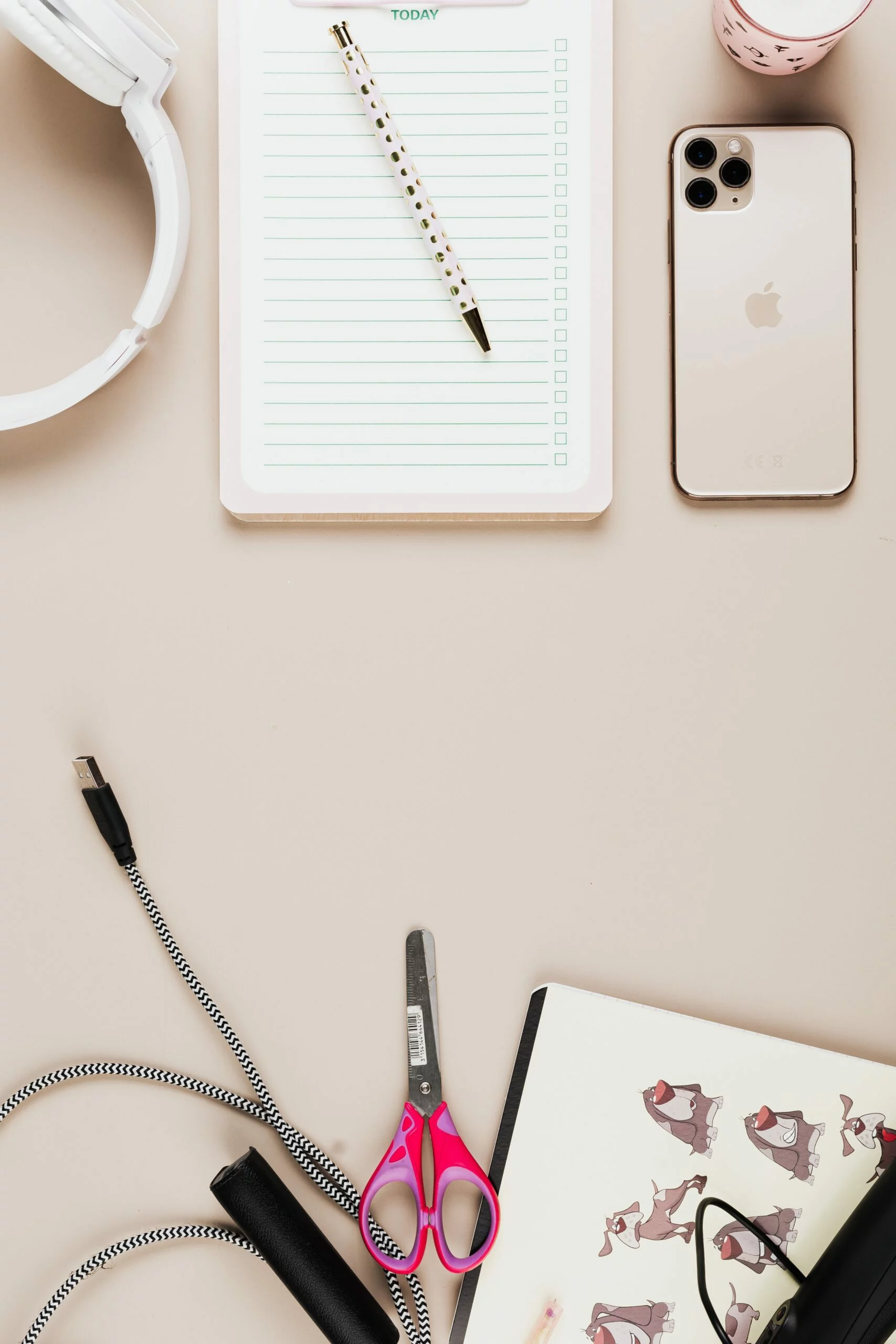
![6 Ways To Check iPhone IMEI Number Step by Step Guide [images] 7 iphone IMEI number - IMEICheck.co](https://imeicheck.co/wp-content/uploads/2022/03/daniel-romero-uLgSAoYcfHQ-unsplash-scaled.jpg)