الوصف
iCloud Activation Lock is one of the most common issues for iPad and iPhone devices, as it keeps your device like a piece of metal with no features, no calls, no apps, and no games available it’s really like a human without life.
Our new service will help you just bypass the iCloud Activation screen, sim Lock screen, Passcode Disabled, and Remote Management to let your device work with all its features, this tool will work depending on the Checkra1n Jailbreak that is required to complete your bypass lock.
We have created a step-by-step guide below to help out users to use that tool, so if you have any issues just contact us directly [email protected], the steps below don’t need any technical experience just follow the guide.
After the iCloud bypass is Successfully calculated your device will work as normal you can install Apps create a new Apple ID, make calls, and use facetime and SMS, the service is a Lifetime bypass if the jailbreak is still supporting your iOS, so before updating your device to any new iOS version issue please make sure it supports the Checkra1n jailbreak.
iCloud Bypass Features:
- It will bypass Your iCloud activation screen like the above screen.
- The service will bypass your SIM Lock on the Locked iPhone/ and iCloud lock screen.
- It’s only a bypass service so if you restore/reset your iPhone device it will be relocked again, So you will need to use the software again but for free as your IMEI will be on the database.
- Only Mac OS/ Windows is Supported.
- Your bypass will be Untethered which means that your device can be rebooted and keep the bypass running.
- iOS 12 to iOS 16.1.1 supported.
- This tool will do the jailbreak process itself so, no need to jailbreak your device before submitting the Order.
- All iPhone features like iMessage, Facetime, your Apple ID, calls incoming /outcoming, SMS, apps will work as normal.
- After bypass, you can easily update remove and install new apps and game applications.
- You can easily connect to WiFi Network and use the internet easily, place phone calls, and text messages to anyone and answer them;
ملحوظه:: if your device is blacklisted by your carrier take care it will not work in the blacklisted country, the service will not bypass the وحالة القائمة السوداء
iPhone Supported Devices
- iPhone X ⚡⚡
- iPhone 8, 8 Plus, 7, 7 Plus ⚡⚡
- iPhone 6s, 6s Plus, 6, 6 Plus, 5s
iPad Supported Devices
- iPad 2 up –> iPad Pro
Required Tools
- Mac Os / Windows operating system
- Your iOS device should Support Checkra1n Jailbreaking Tool (Don’t worry the bypass tool will do it by itself )
IF YOUR DEVICE RESTORED BY MISTAKE? NO WORRY YOU CAN BYPASS FOR FREE ITS A LIFETIME BYPASS SERVICE
How To Bypass Your iPhone / iPad
- Choose “Model”, Your “iOS” Running on your iPhone device, and the “Operating System” that you will do the steps on it.
- Submit your “IMEI” within the bypass service.
- Wait until you receive the unlocked mail.
- Download iRemove tool software.
- Connect Your device using the lightning cable.
- Run Your iRemove tool software and follow the bypass instructions if you don’t know how? check our step by step below .
Step-by-step instructions on how to bypass iCloud
- Press on the “Start Bypass” button.
- Choose the “Run Checkra1n Jailbreak” button.
- “Options” then mark “Allow Untethered iOS” and press the “back” button.
- Press “Start” then “المحاولة مرة اخرى” then “التالى "NEXT"“
- Now you have to put your device on into the DFU mode just follow the instructions displayed on the app.
- Please don’t do anything with the mobile and be patient and let your device do the process.
(After that Your device will start the jailbreaking process followed with the restart then the “Hello” Screen, so choose your language and your البلد then choose set up manually until you get the Activation Lock Screen)
- Then press “Start” on your iRemove tool on your mac.
- Your iPhone will start restarting then you will get the bypass success message
- Just complete your iPhone setup
ملحوظه:: This Method needs Mac device to complete your bypass instruction.
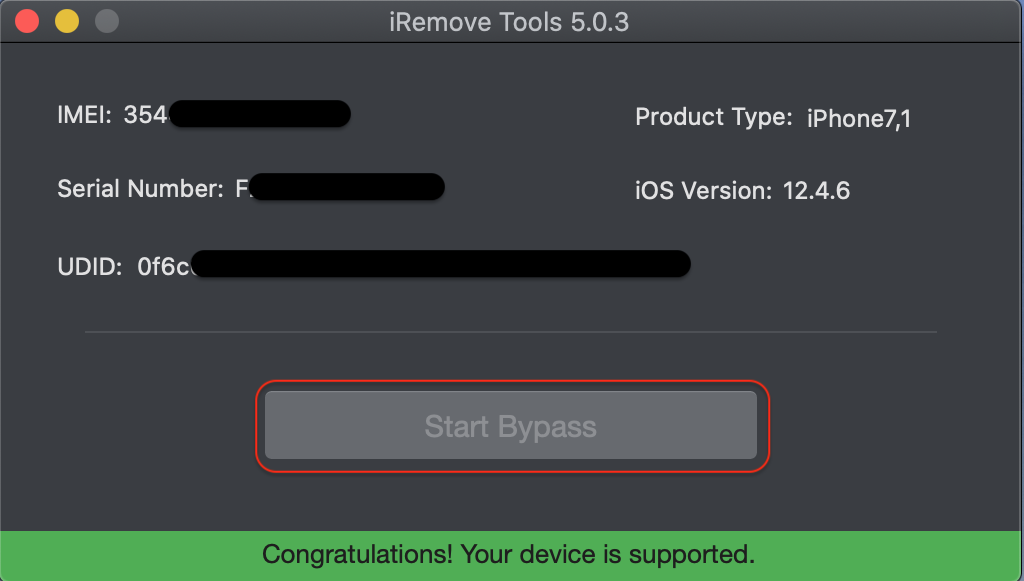
You can now add a new Apple ID with a new Password, try to download any app from the app store try to make calls, try to send messages using the FaceTime feature, Your iCloud bypass is a lifetime if the iOS is still supported from the jailbreaking tool.
Frequency Asked Questions:
How to fix “iRemove Tools.pkg” can’t be opened because it is from an unidentified developer
- افتح System Preferences –> Security & Privacy
- Press on the “عام "General"” button –> “Open Anyway”
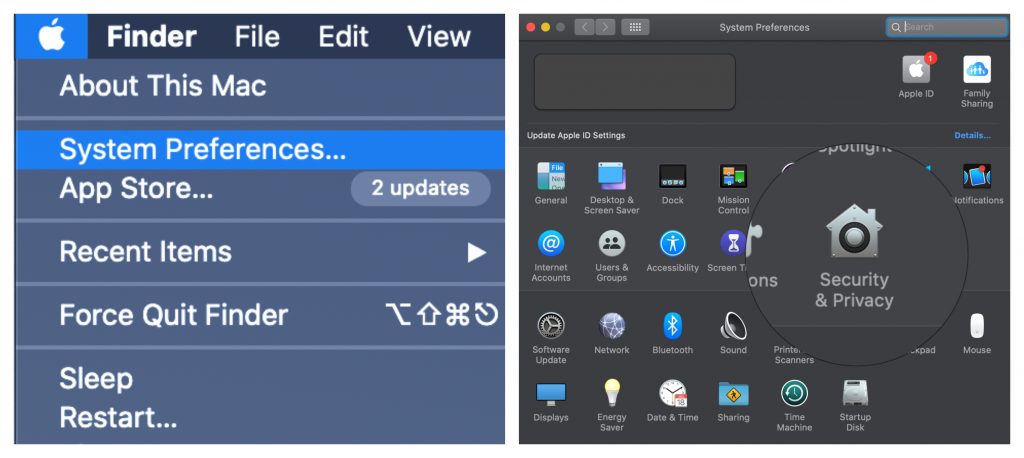


المراجعات
لا توجد مراجعات بعد.