Any Apple user needs to create Apple ID as its the only door for apps that gives life to Apple devices, Apple ID is the account that you use to access all the Apple services like Apple Music, iTunes, Apple TV, iCloud, and more it allows you to sync data through iCloud to keep more secure and prevent it from damage, it gives you the ability to use facetime, iMessage across multiple devices, you will not feel the taste of Apple features without the Apple ID, but how to create Apple ID?
انشاء حساب ابل "Create Apple ID"
We can create our Apple ID from iPhone/ iPad or the web we will start with the following guides on the iPhone, and iPad which have the same steps, and then guide on how to Create Apple ID from the Apple website.
- افتح الإعدادات "Settings" من iPhone الخاص بك.
- انقر على تسجيل الدخول "Sign in".
- انقر على ليس لديك Apple ID أو نسيت ذلك؟ "Don’t have an Apple ID or forgot it "
- سوف تحصل على شاشة منبثقة حدد انشاء حساب ابل "Create Apple ID" ثم اضغط التالى "NEXT".
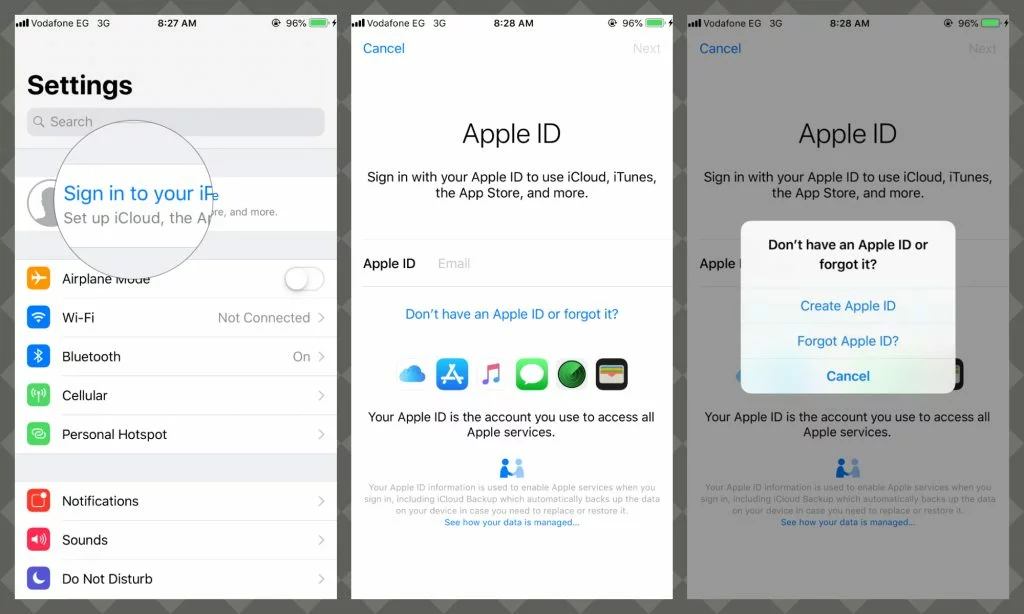
- أضف تاريخ الميلاد واضغط التالى "NEXT".
- اكتب اسمك الأول و اسم العائلة واضغط التالى "NEXT".
- إذا كان لديك عنوان بريد إلكتروني، يمكنك تحديد الخيار الأول استخدم عنوان بريدك الإلكتروني الحالي، إن لم يكن، يمكنك إنشاء عنوان بريد إلكتروني جديد iCloud@ واختيار الخيار الثاني احصل على عنوان بريد إلكتروني مجاني على iCloud.
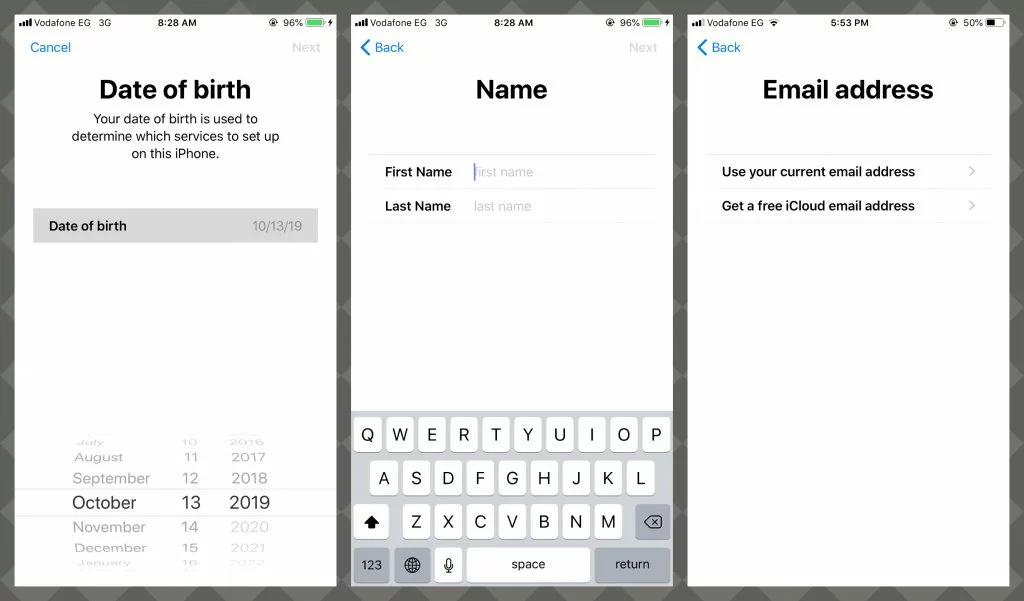
- ادخل عنوان البريد الإلكتروني واضغط التالى "NEXT".
- ادخل Password, then verify واضغط التالى "NEXT".
- اضغط على استمر لتأكيد رقم هاتفك والتحقق منه.

ملحوظه: ضع في اعتبارك أن البريد الإلكتروني المستخدم سيكون بريد Apple ID الخاص بك ، وكلمة المرور ستكون كلمة مرور Apple ID الخاص بك. - اضغط على أوافق "Agree" للشروط والأحكام ، تأكيد و أوافق "Agree"
- اكتب رمز المرور iPhone الخاص بك.
- انقر على التحقق من عنوان البريد الإلكتروني ستتلقى الآن رسالة بريد إلكتروني بها رمز التحقق.

- ستتلقى الآن رسالة بريد إلكتروني للتحقق من Apple ID الخاص بك اضغط على تحقق الآن "Verify Now".
خذ فنجان قهوة ☕️ ، تهانينا you have an Apple ID.
ملحوظه: if your Apple ID is Locked on someone’s Apple ID we can easily help you فى فتح قفل الايكلود وإلغاءة وإضافة Apple ID جديد كل ما عليك فعله هو التأكد من أن الايمى كلين ثم ابدأ عملية الفتح
كيفية إنشاء Apple ID خاص بك على شبكة الإنترنت
If you have trouble using the above guide you can follow the following step-by-step guide from the Apple website.
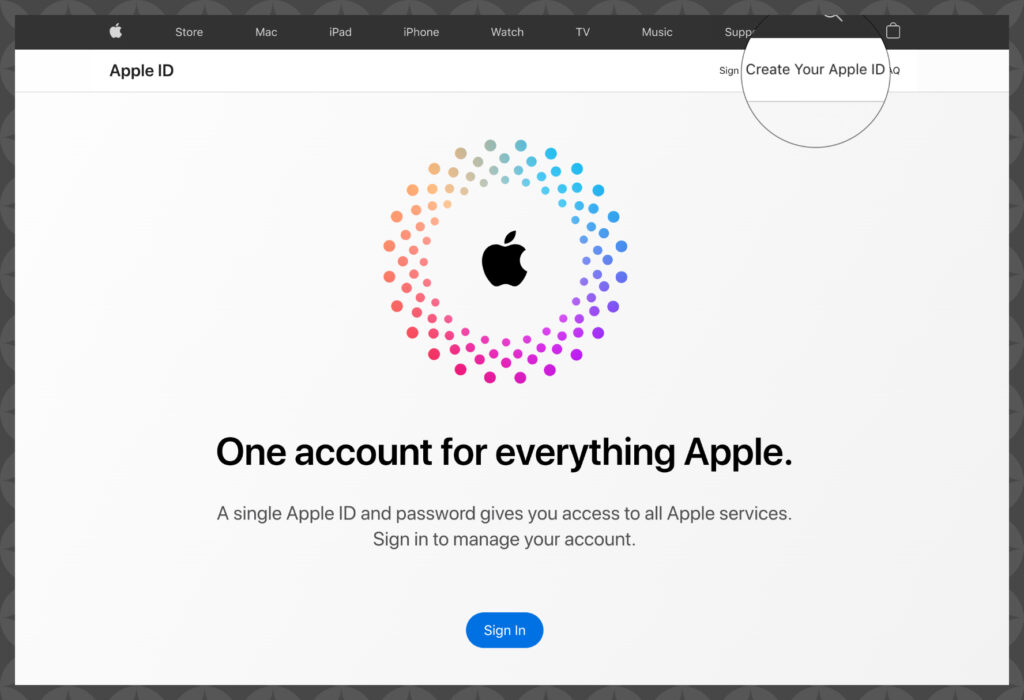
- Open Your Browser (Safari – Chrome – Firefox – Opera – Brave or whatever Browser you have) and go to Apple ID Link.
- انقر على Create Your Apple ID in the top right corner.
- ادخل اسمك الأول, اسم العائلة, البلد, تاريخ الميلاد.
- أضف كلمة مرور / البريد الإلكتروني ضع في اعتبارك أن هذا البريد سيكون بريد الApple ID الخاص بك.
- Add Your البلد و Phone Number Then Verify it “Take care that the phone number will be your identity at any time”
- Verify Your Phone Number Using the Text Message or Through receiving a Phone Call
- يمكنك وضع علامة✅ بجانب الثلاثة مربعات Announcement | Apps, Music, Movies | Apple News.
- Verify the Captcha واضغط استمر
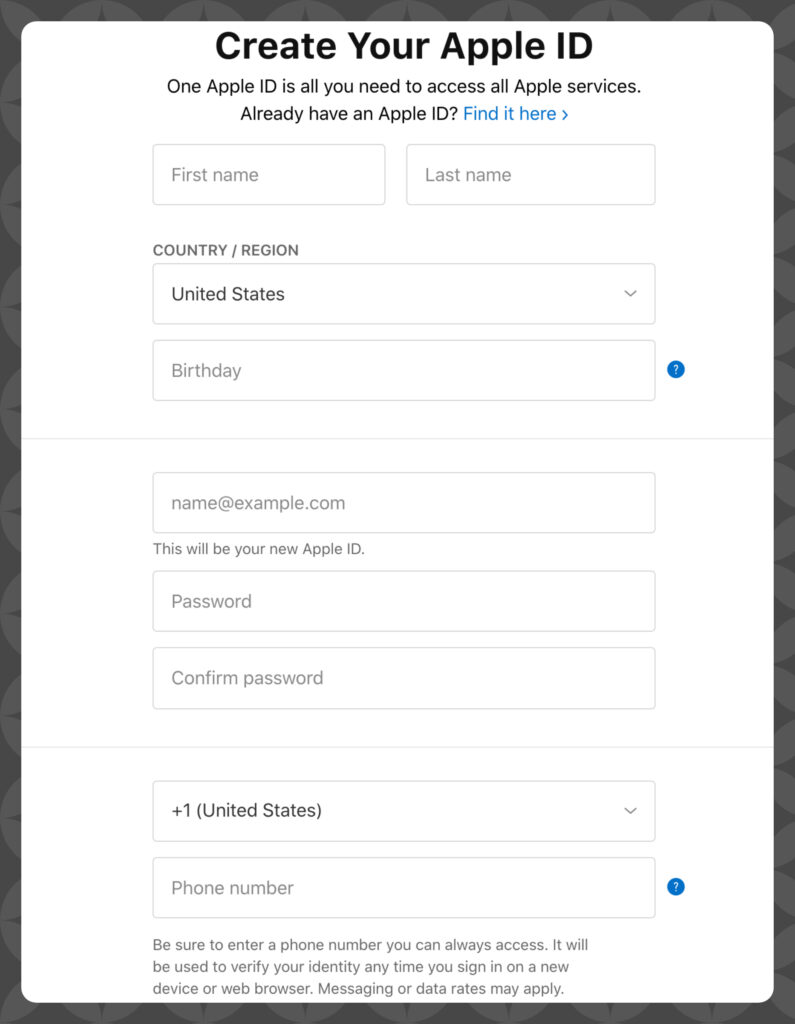
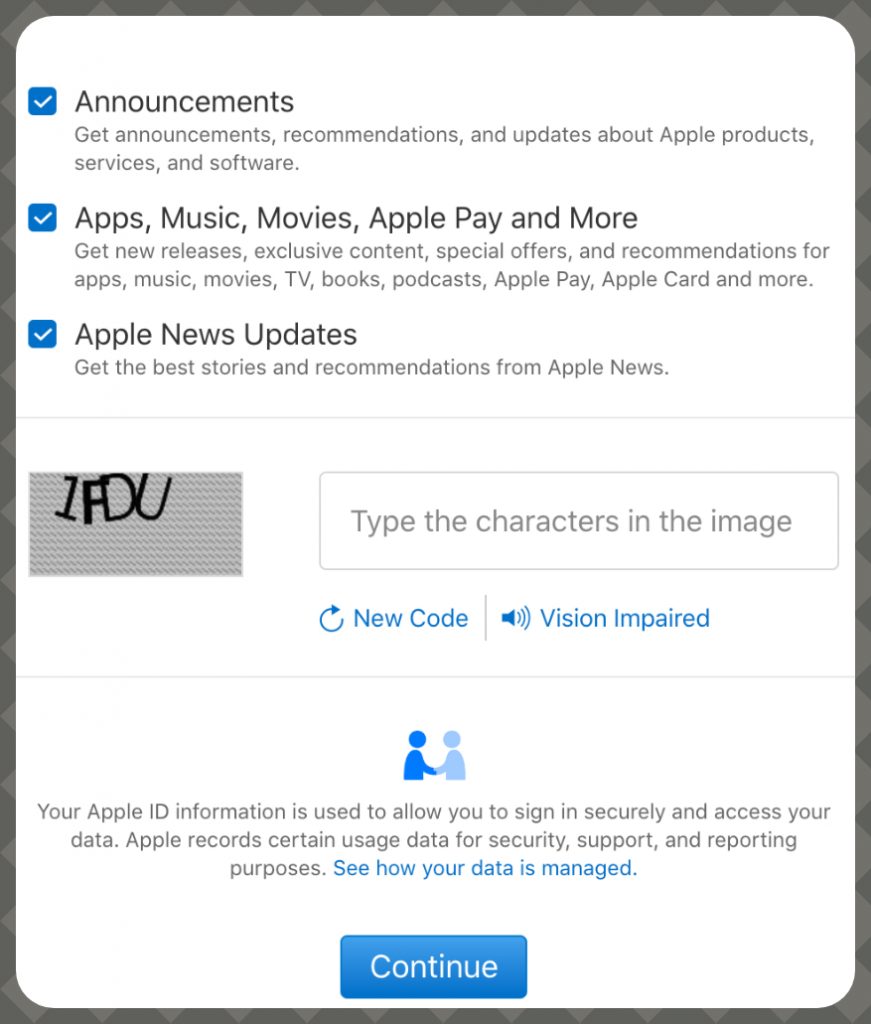
- سوف تتلقى رسالة بريد إلكتروني الآن مع رمز التحقق of 6 digits write it on the screen Like the below and tap استمر.
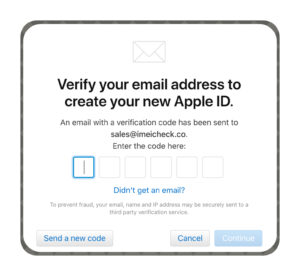
☕️ Congratulation you have an Apple ID
Helpful Links
- كيف يمكن تجنب الأجهزة المقفلة بنظام الآي كلاود
- كيفية إعاد ضبط iPhone الخاص بك.
- كيفية فتح ايفون مغلق على شبكة
- كيف يمكنني التحقق مما إذا كان ايكلاود الايفون مغلقًا أم لا؟


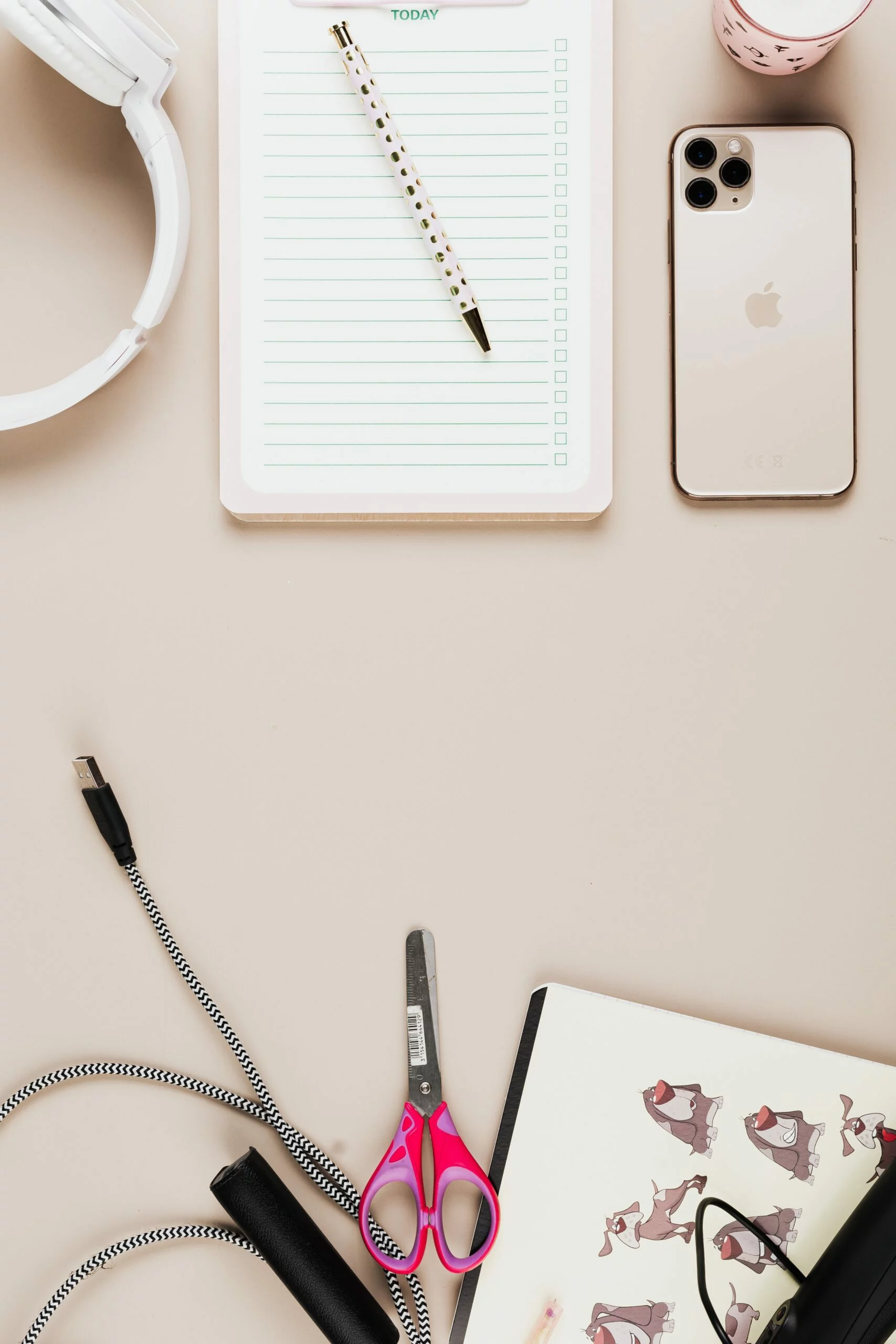
![6 Ways To Check iPhone IMEI Number Step by Step Guide [images] 11 iphone IMEI number - IMEICheck.co](https://imeicheck.co/wp-content/uploads/2022/03/daniel-romero-uLgSAoYcfHQ-unsplash-scaled.jpg)