Any Apple user needs to create Apple ID as its the only door for apps that gives life to Apple devices, Apple ID is the account that you use to access all the Apple services like Apple Music, iTunes, Apple TV, iCloud, and more it allows you to sync data through iCloud to keep more secure and prevent it from damage, it gives you the ability to use facetime, iMessage across multiple devices, you will not feel the taste of Apple features without the Apple ID, but how to create Apple ID?
Create Apple ID
We can create our Apple ID from iPhone/ iPad or the web we will start with the following guides on the iPhone, and iPad which have the same steps, and then guide on how to Create Apple ID from the Apple website.
- Open your Settings app from your iPhone.
- Tap on Sign in to your iPhone.
- Tap on Don’t have an Apple ID or forgot it?
- You will get a popup screen select Create Apple ID then tap Next.
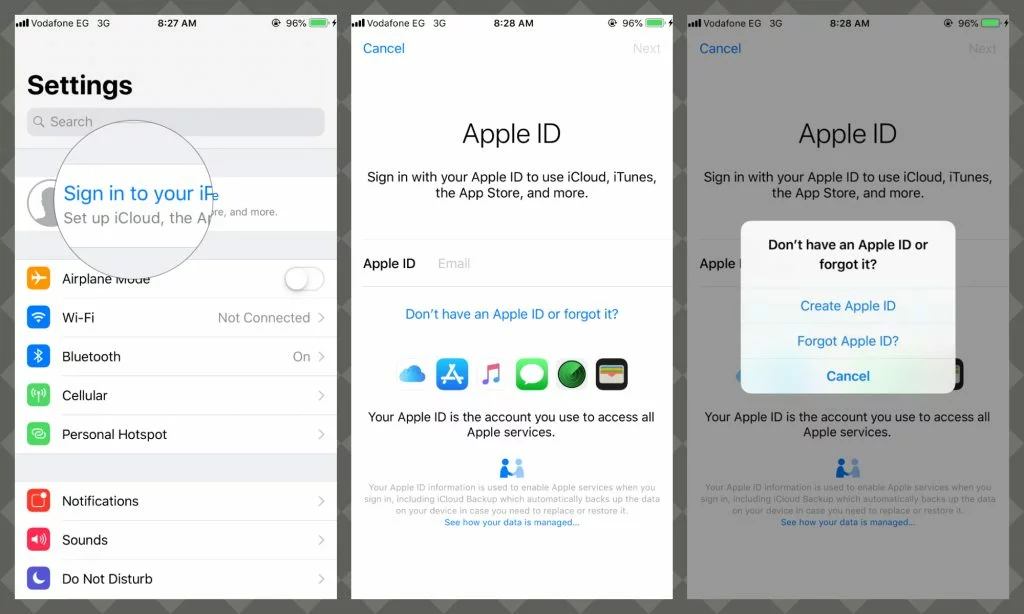
- Add your Date Of Birth and tap Next.
- Write Your First Name and Last Name and tap Next.
- If you have an email address you can select the first choice Use your current email address, if not you can create a new Email address @iCloud and choose the second choice Get a free iCloud email address.
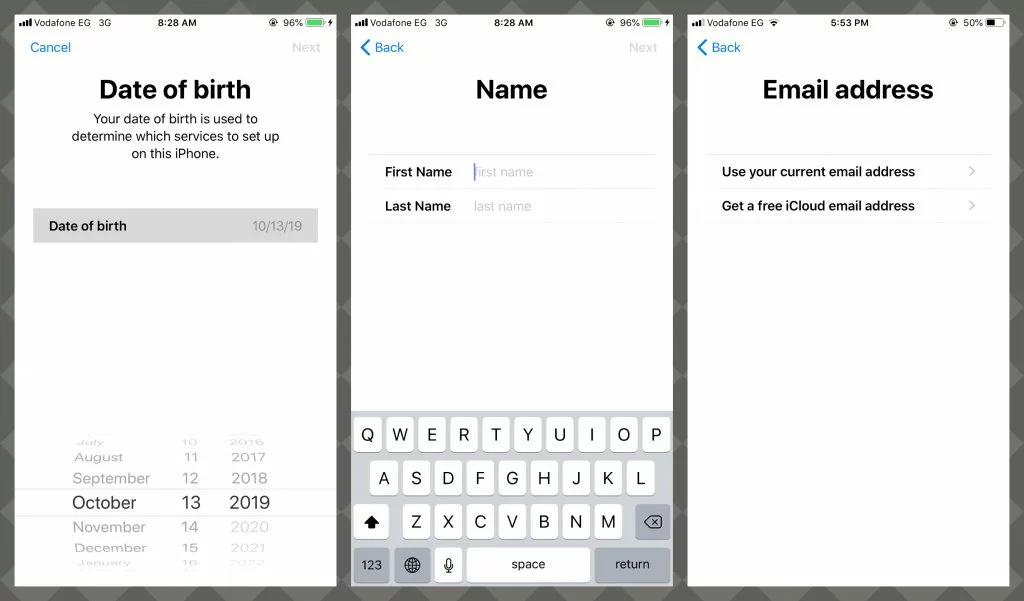
- Enter your Email address and tap Next.
- Enter your Password, then verify and tap Next.
- Tap Continue to confirm your phone number and verify it.

*Note: keep in mind that the used Email will be your Apple ID mail, and the password will be your Apple ID password - Tap Agree to the Terms and Conditions, confirm and Agree
- Write your iPhone passcode.
- Tap on Verify email address, you will now receive an email with a verification code.

- You will now receive an email to verify your Apple ID Tap on Verify Now.
Take a cup of coffee ☕️, Congratulation you have an Apple ID.
Hinweis: if your Apple ID is Locked on someone’s Apple ID we can easily help you unlock your iCloud and add a new Apple ID all you have to do is to make sure that your IMEI is Clean and then start the Unlock process
How To Create Your Apple ID On The Web
If you have trouble using the above guide you can follow the following step-by-step guide from the Apple website.
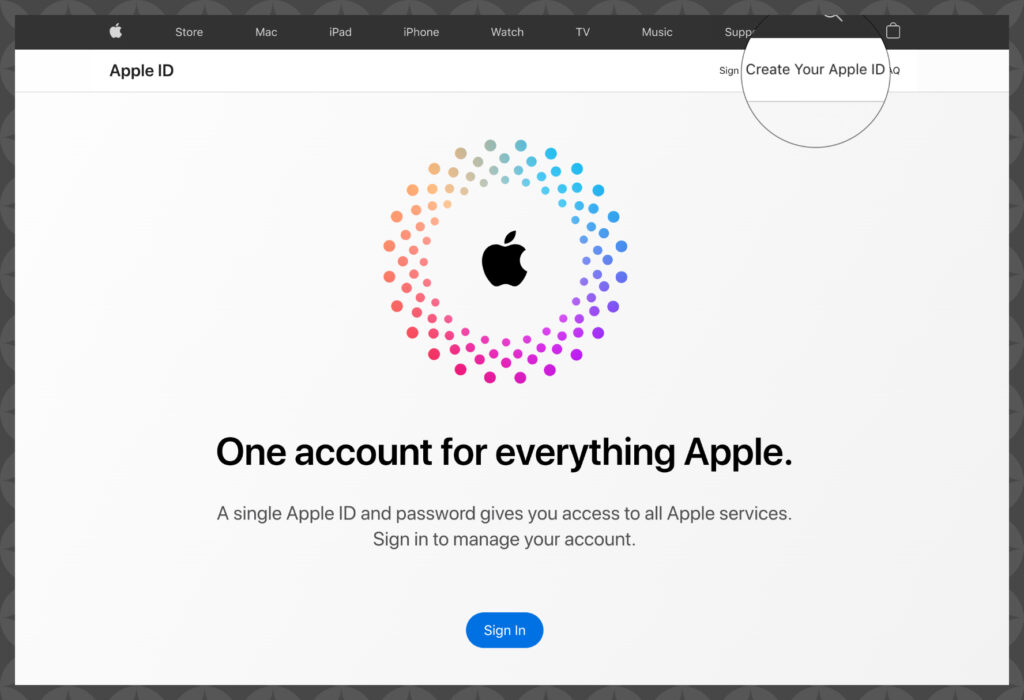
- Open Your Browser (Safari – Chrome – Firefox – Opera – Brave or whatever Browser you have) and go to Apple ID Link.
- Tap on Create Your Apple ID in the top right corner.
- Enter your First Name, Last Name, Country, Birthday.
- Add your current Email / Password keep in mind that this mail will be your Apple ID Mail.
- Add Your Country and Phone Number Then Verify it “Take care that the phone number will be your identity at any time”
- Verify Your Phone Number Using the Text Message or Through receiving a Phone Call
- You can mark ✅the three-box beside Announcement | Apps, Music, Movies | Apple News.
- Verify the Captcha and tap Continue
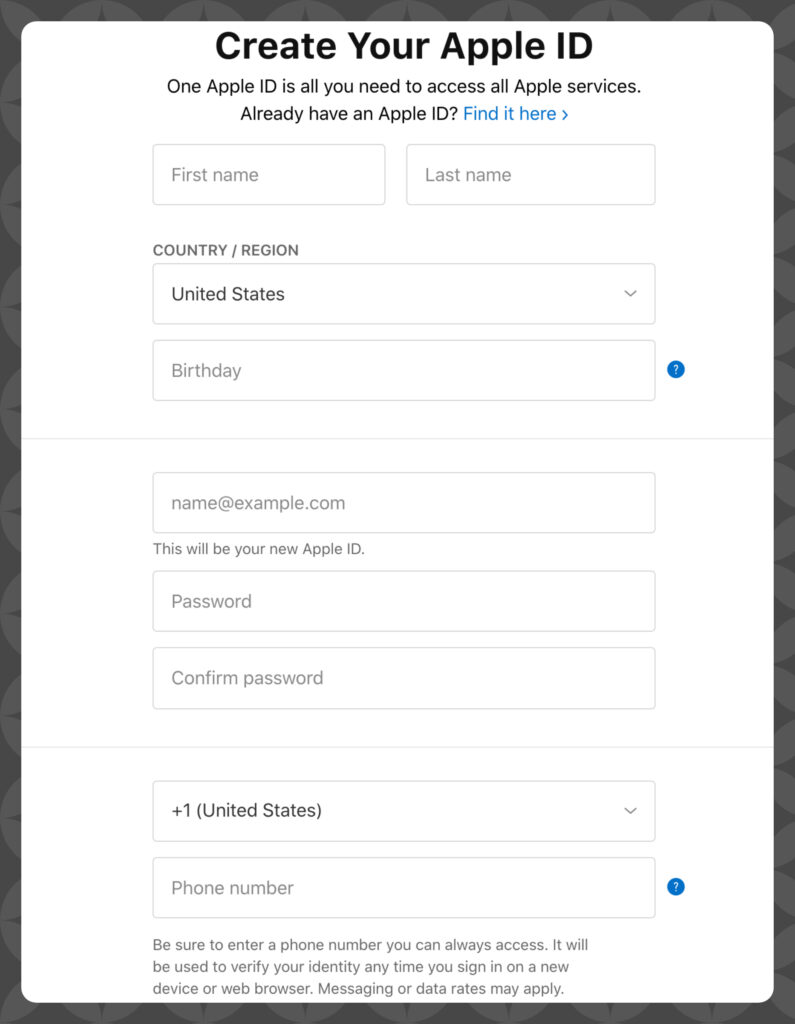
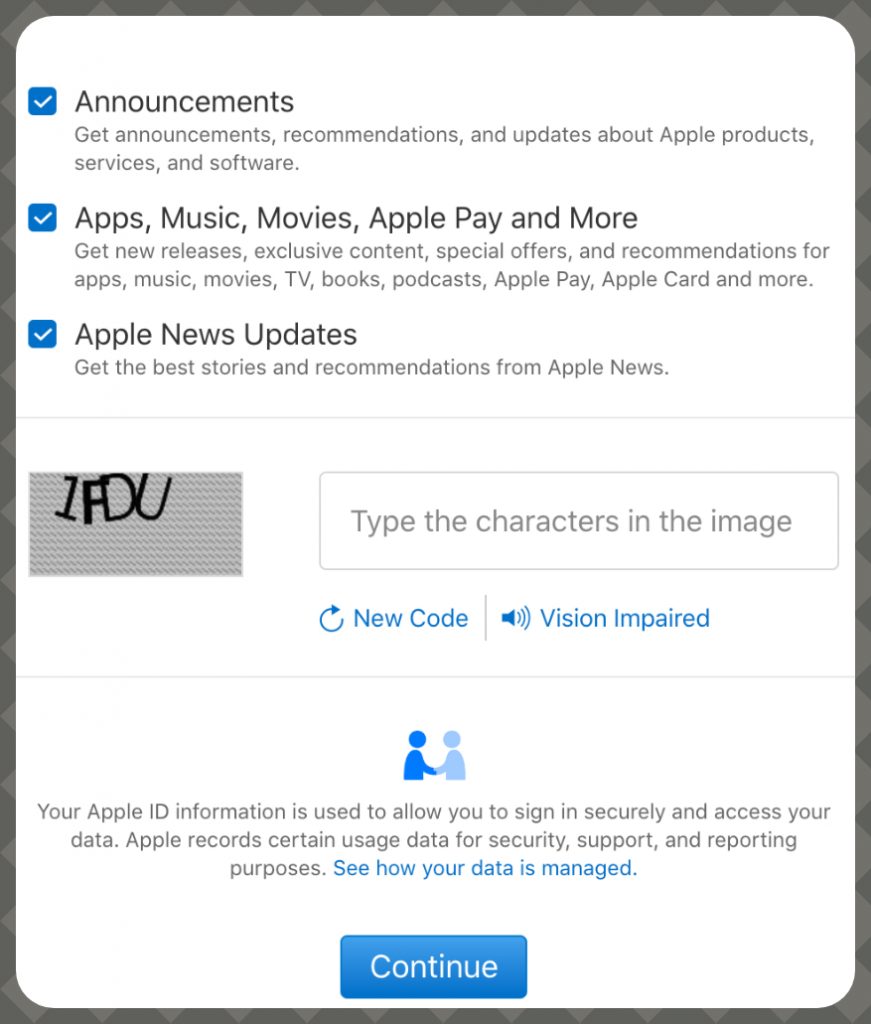
- You will receive an email now with a Verification Code of 6 digits write it on the screen Like the below and tap Continue.
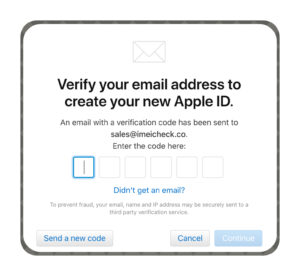
☕️ Congratulation you have an Apple ID
Helpful Links
- Wie vermeide ich gesperrte iCloud-Geräte?
- Reset iPhone
- How To Unlock iPhone
- How can I check if my iPhone is iCloud locked or Not?


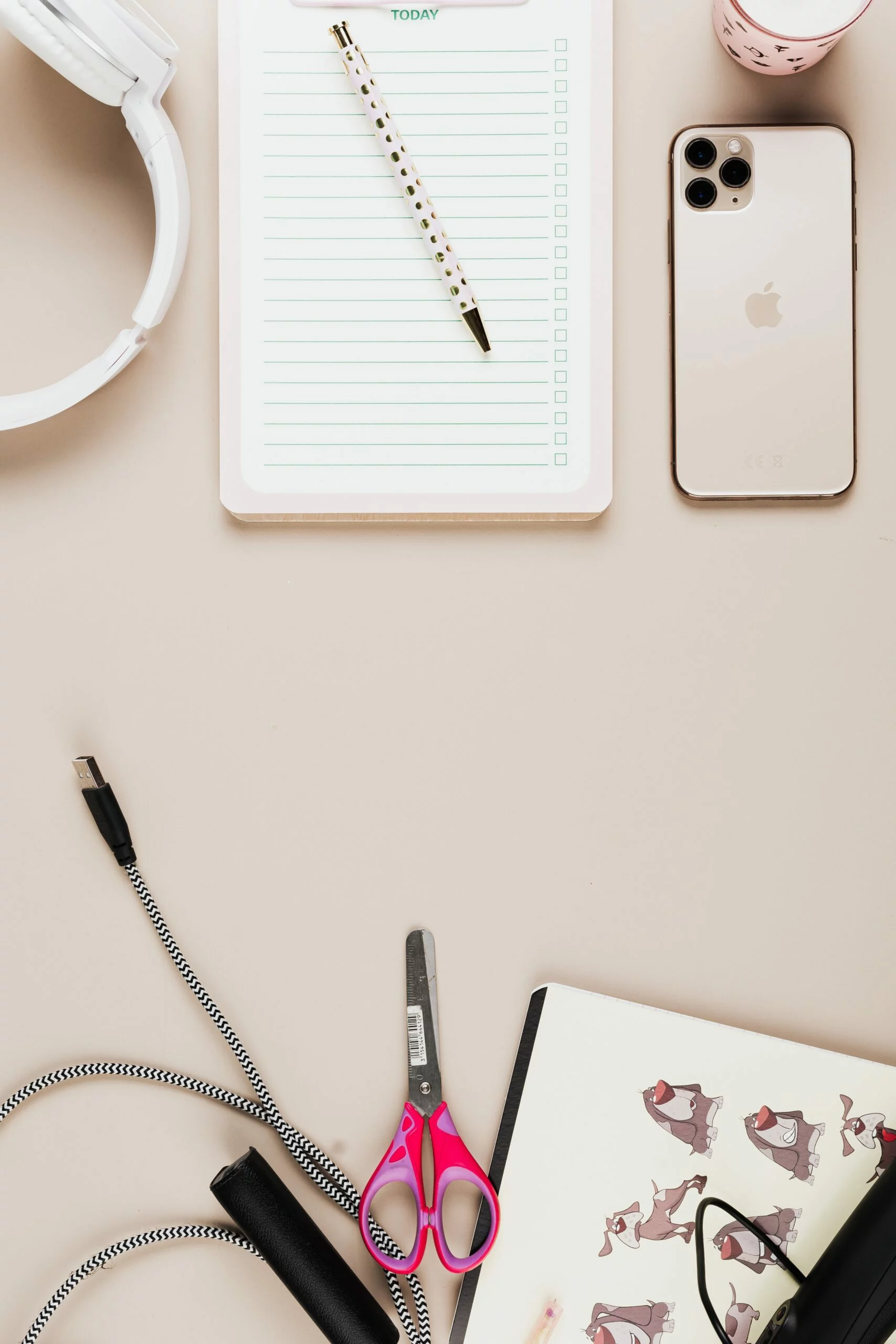
![6 Ways To Check iPhone IMEI Number Step by Step Guide [images] 11 iphone IMEI number - IMEICheck.co](https://imeicheck.co/wp-content/uploads/2022/03/daniel-romero-uLgSAoYcfHQ-unsplash-scaled.jpg)