Apple hat endlich sein Oktober 2020 Event angekündigt mit vier verschiedenen iPhone-Modellen, zwei für die Pro-Kategorie iPhone 12 Pro / iPhone 12 Pro Max und die anderen beiden Nicht-Pro-Modelle iPhone 12 / iPhone 12 Mini mit leistungsstarken Funktionen zu erschwinglichen Preisen. Die iPhone 12-Modelle könnten leistungsstark sein, aber das wird nicht das Stoppen dummer Maschinenverhalten verhindern, was uns dazu zwingt, einfache Lösungen wie den Hard Reset durchzuführen.

How To Hard Reset iPhone 12 Pro / 12 Pro Max / iPhone 12 / 12 Mini
- Press then release Volume up button on the left-hand side.

- Follow quickly step 1 with a Press and release to the Volume down on the left-hand side.Note: Please don’t hold the press on the two volumes just press and release.

- Press and hold the Side button on the right-hand side.

- You will see the Power OFF Slider, keep holding and ignore it, till you get a black screen with a pop-up Apple logo then release it.
By using these steps you can simply fix and resolve device freeze, bad behaviors, not responding screen, the device stopped working ….etc and get back your device to the normal mode, we hope that your device doesn’t act up like that but just in case you can handle and save more time.
Hinweis: before Purchase, your new iPhone 12 it’s better to use IMEI check services to make sure that the device is not locked on a carrier, iCloud, or blacklisted these simple checks can save your money and time ⏳.
Image:Apple

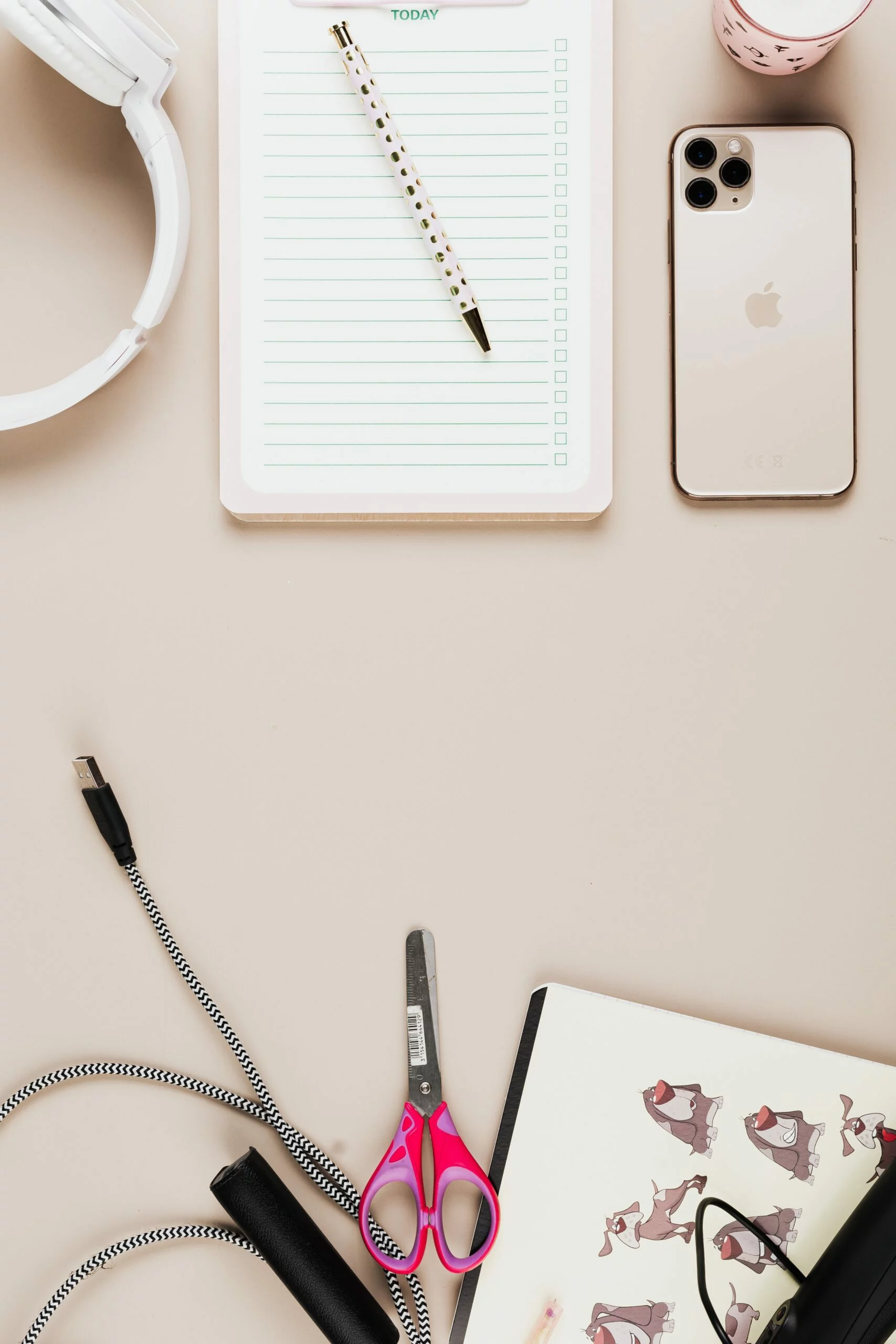
![6 Ways To Check iPhone IMEI Number Step by Step Guide [images] 8 iphone IMEI number - IMEICheck.co](https://imeicheck.co/wp-content/uploads/2022/03/daniel-romero-uLgSAoYcfHQ-unsplash-scaled.jpg)